In recent years, the concepts of Artificial Intelligence (AI) and Machine Learning (ML)...
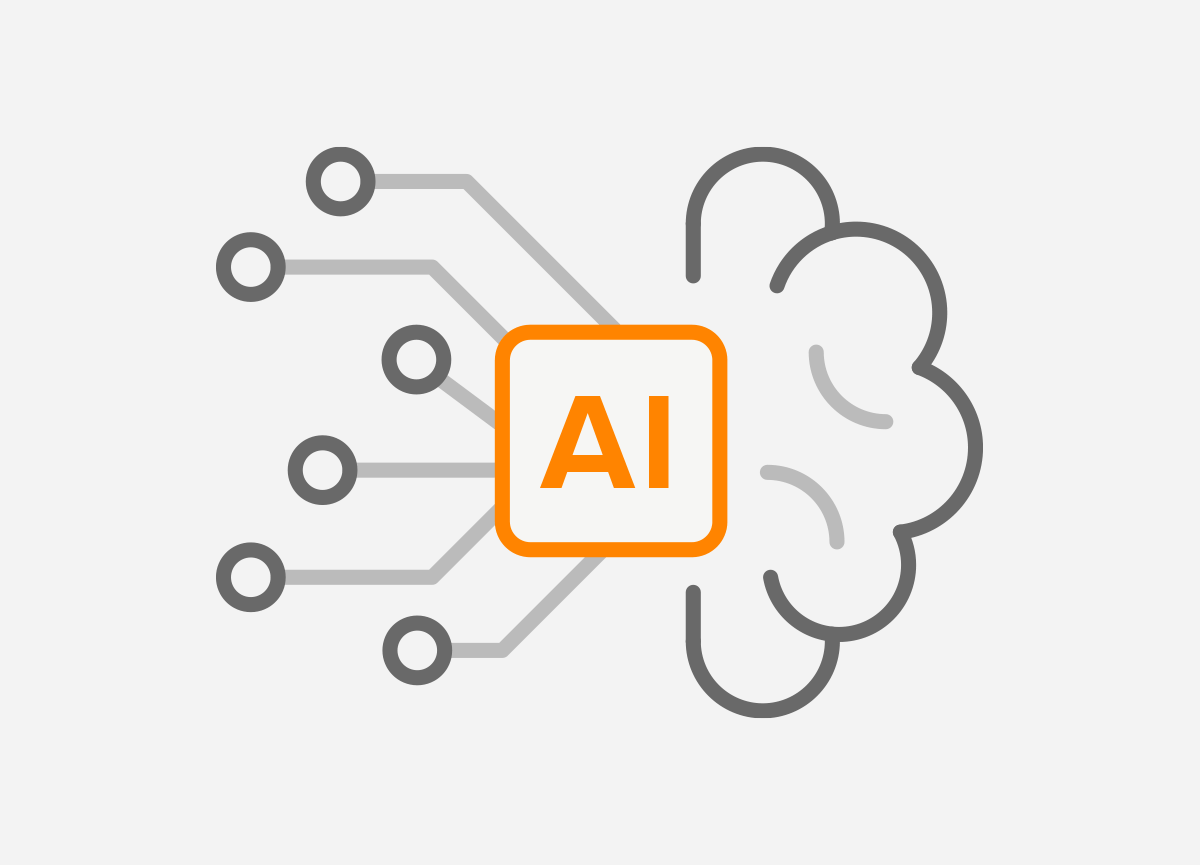
 Flow collector use is mandatory for Multiple Routing Domain networks since SPAN does not carry attributes to distinguish traffic between different providers.
Flow collector use is mandatory for Multiple Routing Domain networks since SPAN does not carry attributes to distinguish traffic between different providers.
 In case Flow agent data is missing IRP relies on past probing data to determine the current route of a prefix.
In case Flow agent data is missing IRP relies on past probing data to determine the current route of a prefix.
IPv4/interfaceID
peer.X.flow_agents = 8.8.8.8/1 8.8.8.8/2 8.8.8.8/3 8.8.8.8/4
collector.flow.enabled = 1
collector.flow.sources = 10.0.0.0/29
collector.flow.listen.nf = 2055 collector.flow.listen.sf = 6343
 Refer also to the Cisco NetFlow Software Configuration Guide
Refer also to the Cisco NetFlow Software Configuration Guide
(config)# mls netflow (config)# mls flow ip interface-full (config)# mls flow ipv6 interface-full (config)# mls sampling packet-based 512 8192 (config)# mls nde sender version 7
 Please replace the IP address and port with the actual IRP host IP and the collector UDP port (2055 by default)
Please replace the IP address and port with the actual IRP host IP and the collector UDP port (2055 by default)
(config)# ip flow-cache entries 524288 (config)# ip flow-cache timeout inactive 60 (config)# ip flow-cache timeout active 1 (config)# ip flow-export version 9 (config)# ip flow-export destination 10.11.12.14 2055
 Ingress flow collection must be enabled on all interfaces facing the internal network.
Ingress flow collection must be enabled on all interfaces facing the internal network. (config)# int GigabitEthernet 3/6 (config-if)# mls netflow sampling (config-if)# ip flow ingress
(config)# flow monitor IRP-FLOW-MONITOR (config-flow-monitor)# record platform-original ipv4 full (config-flow-monitor)# exporter IRP-FLOW-EXPORTER (config-flow-monitor)# cache timeout inactive 60 (config-flow-monitor)# cache timeout active 60 (config-flow-monitor)# cache entries 1048576
(config)# flow exporter IRP-FLOW-EXPORTER (config-flow-exporter)# destination 10.11.12.14 (config-flow-exporter)# source Loopback0 (config-flow-exporter)# transport udp 2055 (config-flow-exporter)# template data timeout 120
 Please replace the IP address and port with the actual IRP host IP and the collector UDP port (2055 by default). Also replace the source interface with the actual one.
Please replace the IP address and port with the actual IRP host IP and the collector UDP port (2055 by default). Also replace the source interface with the actual one.
(config)# sampler flow-sampler (config-sampler)# mode random 1 out-of 1024
(config)# interface FastEthernet0/0 (config-if)# ip flow monitor IRP-FLOW-MONITOR sampler flow-sampler input (config-if)# ip flow monitor IRP-FLOW-MONITOR sampler flow-sampler output
 Please replace the IP address and port with the actual IRP host IP and the collector UDP port (2055 by default)
Please replace the IP address and port with the actual IRP host IP and the collector UDP port (2055 by default)
 Do not attempt to configure 7600/6500 series routers according to 7200/3600 router’s configuration guide.
Do not attempt to configure 7600/6500 series routers according to 7200/3600 router’s configuration guide.
Router(config)# ip flow-cache entries 524288 Router(config)# ip flow-cache timeout inactive 60 Router(config)# ip flow-cache timeout active 1 Router(config)# ip flow-export version 9 Router(config)# ip flow-export destination 10.11.12.14 2055
 According to Cisco IOS NetFlow Command Reference regarding the "ip flow" command history in IOS releases, this feature was introduced in IOS 12.3(11)T, 12.2(31)SB2, 12.2(18)SXE, 12.2(33)SRA.
According to Cisco IOS NetFlow Command Reference regarding the "ip flow" command history in IOS releases, this feature was introduced in IOS 12.3(11)T, 12.2(31)SB2, 12.2(18)SXE, 12.2(33)SRA.
Router(config)#interface FastEthernet 1/0 Router(config-if)#ip flow ingress Router(config-if)#ip flow egress
 Ingress flow export must be enabled on all interfaces facing the internal network. Prior to IOS 12.3(11)T, 12.2(31)SB2, 12.2(18)SXE, 12.2(33)SRA, flow export can be enabled only for ingress traffic, therefore it must be enabled on each interface that transmits/receives traffic from/to networks that must be improved
Ingress flow export must be enabled on all interfaces facing the internal network. Prior to IOS 12.3(11)T, 12.2(31)SB2, 12.2(18)SXE, 12.2(33)SRA, flow export can be enabled only for ingress traffic, therefore it must be enabled on each interface that transmits/receives traffic from/to networks that must be improved
Router(config)#interface FastEthernet 1/0 Router(config-if)#ip route-cache flow
 Do not configure both NetFlow and sFlow export for the same router interface. It will lead to traffic statistics distortion.
Do not configure both NetFlow and sFlow export for the same router interface. It will lead to traffic statistics distortion.
 Sampling interval must be set to at least 2000 for 10G links and 1000 for 1G links in order to save resources.
Sampling interval must be set to at least 2000 for 10G links and 1000 for 1G links in order to save resources.
vyatta@vyatta# set system flow-accounting netflow server 10.11.12.14 port 2055 vyatta@vyatta# set system flow-accounting netflow version 5
vyatta@vyatta# set system flow-accounting interface eth0 vyatta@vyatta# commit
 Default export interval for active/inactive flows on some Juniper routers is 1800 seconds. IRP requires significantly more frequent updates. The export interval recommended by IRP is 60 seconds. Refer your JunOS documentation on how to set export intervals. These parameters are named flow-active-timeout and flow-inactive-timeout.
Default export interval for active/inactive flows on some Juniper routers is 1800 seconds. IRP requires significantly more frequent updates. The export interval recommended by IRP is 60 seconds. Refer your JunOS documentation on how to set export intervals. These parameters are named flow-active-timeout and flow-inactive-timeout.
forwarding-options {
sampling {
input {
family inet {
rate 1000;
}
}
}
family inet {
output {
flow-server 10.10.3.2 {
port 2055;
version 5;
source-address 10.255.255.1;
}
}
}
}
interfaces {
xe-0/0/0 {
unit 0 {
family inet {
sampling {
input output;
}
}
}
}
}
 Enable collector.span.size_from_ip_header↓ configuration parameter if packets are stripped before forwarding to IRP’s SPAN port.
Enable collector.span.size_from_ip_header↓ configuration parameter if packets are stripped before forwarding to IRP’s SPAN port.
collector.span.enabled = 1
collector.span.interfaces = eth1 eth2 eth3
collector.span.min_delay = 1
 It is recommended to configure reverse DNS records for each IP using the following template:
It is recommended to configure reverse DNS records for each IP using the following template: If network has Flowspec capabilities then alternatively Flowspec policies can be used instead of PBR. Refer for example Flowspec policies↑, global.flowspec.pbr↓.
If network has Flowspec capabilities then alternatively Flowspec policies can be used instead of PBR. Refer for example Flowspec policies↑, global.flowspec.pbr↓.
10.0.0.0/24 - used on the IRP server as well as the probing VLANs 10.0.0.2/32 - main IRP server IP address 10.0.0.3-10.0.0.5 - probing IP addresses 10.0.0.250-10.0.0.254 - router-side IP addresses for the probing VLANs 10.0.1.0/24 - used for GRE tunnel interfaces, if needed 10.10.0.0/24 - real edge routers IP addresses 10.11.0.0/30 - BGP session with the 1st provider, 10.11.0.1 being the ISP BGP neighbor IP 10.12.0.0/30 - BGP session with the 2nd provider, 10.12.0.1 being the ISP BGP neighbor IP 10.13.0.0/30 - BGP session with the 3rd provider, 10.13.0.1 being the ISP BGP neighbor IP Vlan 3 - the probing Vlan eth0 - the probing network interface on the IRP server
 In a production network, please change the IP addresses used in these examples to the actual addresses assigned and used in the network. Same goes for the Vlan interface.
In a production network, please change the IP addresses used in these examples to the actual addresses assigned and used in the network. Same goes for the Vlan interface.
 Brocade routers use Cisco compliant configuration commands. Unless otherwise noted, the Cisco configuration examples will also work on Brocade devices.
Brocade routers use Cisco compliant configuration commands. Unless otherwise noted, the Cisco configuration examples will also work on Brocade devices.
 10.0.0.1/32 is configured on the edge router, on the probing vlan interface (ve3).
10.0.0.1/32 is configured on the edge router, on the probing vlan interface (ve3).
access-list 1 permit ip host 10.0.0.3 access-list 2 permit ip host 10.0.0.4 ! route-map irp-peer permit 10 match ip address 1 set ip next-hop 10.11.0.1 set interface Null0 ! route-map irp-peer permit 20 match ip address 2 set ip next-hop 10.12.0.1 set interface Null0 ! interface ve 3 ip policy route-map irp-peer
 Route-map entries with the destination set to Null0 interface are used for preventing packets to flow through the default route in the case that the corresponding next-hop does not exist in the routing table (typically when a physical interface administrative/operational status is down).
Route-map entries with the destination set to Null0 interface are used for preventing packets to flow through the default route in the case that the corresponding next-hop does not exist in the routing table (typically when a physical interface administrative/operational status is down).
configure
ipv4 access-list irp-peer
10 permit ipv4 host 10.0.0.3 any nexthop1 ipv4 10.11.0.1 nexthop2 ipv4 169.254.0.254
11 permit ipv4 host 10.0.0.4 any nexthop1 ipv4 10.12.0.1 nexthop2 ipv4 169.254.0.254
end
router static
address-family ipv4 unicast
169.254.0.254 Null0
end
interface FastEthernet1/1
ipv4 access-group irp-peer ingress
end
[edit interfaces]
xe-0/0/0 {
unit 3 {
family inet {
filter {
input IRP-policy;
}
}
}
}
[edit firewall]
family inet {
filter IRP-policy {
term irp-peer1 {
from {
source-address 10.0.0.3/32;
}
then {
routing-instance irp-isp1-route;
}
}
term irp-peer2 {
from {
source-address 10.0.0.4/32;
}
then {
routing-instance irp-isp2-route;
}
}
term default {
then {
accept;
}
}
}
}
[edit]
routing-instances {
irp-isp1-route {
instance-type forwarding;
routing-options {
static {
route 0.0.0.0/0 next-hop 10.11.0.1;
}
}
}
irp-isp2-route {
instance-type forwarding;
routing-options {
static {
route 0.0.0.0/0 next-hop 10.12.0.1;
}
}
}
}
routing-options {
interface-routes {
rib-group inet irp-policies;
}
rib-groups {
irp-policies {
import-rib [ inet.0 irp-isp1-route.inet.0 irp-isp2-route.inet.0 ];
}
}
}
ip route add default via 10.11.0.1 table 101 ip route add default via 10.12.0.1 table 102 ip rule add from 10.0.0.3 table 101 pref 32001 ip rule add from 10.0.0.4 table 102 pref 32002
# Setup the routing policy: set policy route IRP-ROUTE set policy route IRP-ROUTE rule 10 destination address 0.0.0.0/0 set policy route IRP-ROUTE rule 10 source address 10.0.0.3/32 set policy route IRP-ROUTE rule 10 set table 103 set policy route IRP-ROUTE rule 20 destination address 0.0.0.0/0 set policy route IRP-ROUTE rule 20 source address 10.0.0.4/32 set policy route IRP-ROUTE rule 20 set table 104 set policy route IRP-ROUTE rule 30 destination address 0.0.0.0/0 set policy route IRP-ROUTE rule 30 source address 0.0.0.0/0 set policy route IRP-ROUTE rule 30 set table main commit # Create static route tables: set protocols static table 103 route 0.0.0.0/0 nexthop 10.11.0.1 set protocols static table 104 route 0.0.0.0/0 nexthop 10.12.0.1 commit # Assign policies to specific interfaces, Vlan 3 on eth1 in this example: set interfaces ethernet eth1.3 policy route IRP-ROUTE # Verify the configuration: show policy route IRP-ROUTE show protocols static show interfaces ethernet eth1.3

Following IP addresses are configured on the routers: - 10.0.0.251 is configured on R1, VE3 - 10.0.0.252 is configured on R2, VE3
ip route add default via 10.0.0.251 table 201 ip route add default via 10.0.0.252 table 202 ip rule add from 10.0.0.3 table 201 pref 32101 ip rule add from 10.0.0.4 table 202 pref 32102
#/etc/sysconfig/network-scripts/route-eth0: default via 10.0.0.251 table 201 default via 10.0.0.252 table 202 #/etc/sysconfig/network-scripts/rule-eth0: from 10.0.0.3 table 201 pref 32101 from 10.0.0.4 table 202 pref 32102
 Refer to OS configuration manual for configuration guidelines.
Refer to OS configuration manual for configuration guidelines.

Some Brocade routers/switches have PBR configuration limitations. Please refer to the "Policy-Based Routing" → "Configuration considerations" section in the Brocade documentation for your router/switch model. For example, BigIron RX Series of switches do not support more than 6 instances of a route map, more than 6 ACLs in a matching policy of each route map instance, and more than 6 next hops in a set policy of each route map instance. On the other hand, some Brocade CER/CES routers/switches have these limits raised up to 200 instances (depending on package version).
#Router R1 access-list 1 permit ip host 10.0.0.3 ! route-map irp-peer permit 10 match ip address 1 set ip next-hop 10.11.0.1 set interface Null0 ! interface ve 3 ip policy route-map irp-peer #Router R2 access-list 1 permit ip host 10.0.0.4 ! route-map irp-peer permit 10 match ip address 1 set ip next-hop 10.12.0.1 set interface Null0 ! interface ve 3 ip policy route-map irp-peer
 It is also possible to configure the PBRs without GRE tunnels, by setting PBR rules on each transit router on the IRP↔ provider path.
It is also possible to configure the PBRs without GRE tunnels, by setting PBR rules on each transit router on the IRP↔ provider path.
 Brocade routers do not support PBR set up on GRE tunnel interfaces. In this case the workaround is to configure PBR on each transit interface towards the exit edge router(s) interface(s).
Brocade routers do not support PBR set up on GRE tunnel interfaces. In this case the workaround is to configure PBR on each transit interface towards the exit edge router(s) interface(s).
modprobe ip_gre ip tunnel add tun0 mode gre remote 10.10.0.1 local 10.0.0.2 ttl 64 dev eth0 ip addr add dev tun0 10.0.1.2/32 peer 10.0.1.1/32 ip link set dev tun0 up
#/etc/sysconfig/network-scripts/ifcfg-tun0 DEVICE=tun0 TYPE=GRE ONBOOT=yes MY_INNER_IPADDR=10.0.1.2 MY_OUTER_IPADDR=10.0.0.2 PEER_INNER_IPADDR=10.0.1.1 PEER_OUTER_IPADDR=10.10.0.1 TTL=64
 Refer to OS configuration manual for configuration guidelines.
Refer to OS configuration manual for configuration guidelines.
set interfaces tunnel tun0 set interfaces tunnel tun0 address 10.0.1.1/30 set interfaces tunnel tun0 description "IRP Tunnel 1" set interfaces tunnel tun0 encapsulation gre set interfaces tunnel tun0 local-ip 10.10.0.1 set interfaces tunnel tun0 remote-ip 10.0.0.2
interface Tunnel0 routers ip address 10.0.1.1 255.255.255.252 tunnel mode gre ip tunnel source Loopback1 tunnel destination 10.0.0.2
interfaces {
gr-0/0/0 {
unit 0 {
tunnel {
source 10.0.0.2;
destination 10.10.0.1;
}
family inet {
address 10.0.1.1/32;
}
}
}
}
ip route add default dev tun0 table 201 ip route add default dev tun1 table 202 ip route add default dev tun2 table 203 ip rule add from 10.0.1.2 table 201 pref 32101 ip rule add from 10.0.1.6 table 202 pref 32102 ip rule add from 10.0.1.10 table 202 pref 32103
#/etc/sysconfig/network-scripts/route-tun0: default dev tun0 table 201 default dev tun1 table 202 default dev tun2 table 203 #/etc/sysconfig/network-scripts/rule-tun0: from 10.0.1.2 table 201 pref 32101 from 10.0.1.6 table 202 pref 32102 from 10.0.1.10 table 203 pref 32103
 Refer to OS configuration manual for configuration guidelines.
Refer to OS configuration manual for configuration guidelines.
#Router R1 access-list 1 permit ip host 10.0.1.2 access-list 2 permit ip host 10.0.1.6 ! route-map irp-peer permit 10 match ip address 1 set ip next-hop 10.11.0.1 set interface Null0 ! route-map irp-peer permit 20 match ip address 2 set ip next-hop 10.12.0.1 set interface Null0 ! interface Tunnel0 ip policy route-map irp-peer interface Tunnel1 ip policy route-map irp-peer #Router R2 access-list 1 permit ip host 10.0.1.10 ! route-map irp-peer permit 10 match ip address 1 set ip next-hop 10.13.0.1 set interface Null0 ! interface Tunnel0 ip policy route-map irp-peer
!--- repeated block for each peering partner no route-map <ROUTEMAP> permit <ACL> no ip access-list extended <ROUTEMAP>-<ACL> ip access-list extended <ROUTEMAP>-<ACL> permit ip host <PROBING_IP> any dscp <PROBING_DSCP> route-map <ROUTEMAP> permit <ACL> match ip address <ROUTEMAP>-<ACL> set ip next-hop <NEXT_HOP> set interface Null0 !--- block at the end of PBR file interface <INTERFACE> ip policy route-map <ROUTEMAP>
!--- repeated block for each peering partner no route-map <ROUTEMAP> permit <ACL> no ip access-list extended <ROUTEMAP>-<ACL> ip access-list extended <ROUTEMAP>-<ACL> permit ip host <PROBING_IP> any dscp-matching <PROBING_DSCP> route-map <ROUTEMAP> permit <ACL> match ip address <ROUTEMAP>-<ACL> set ip next-hop <NEXT_HOP> set interface Null0 !--- block at the end of PBR file interface <INTERFACE> ip policy route-map <ROUTEMAP>
 Brocade XMR routers use keyword “dscp-mapping” instead of “dscp-matching”.
Brocade XMR routers use keyword “dscp-mapping” instead of “dscp-matching”.
 It is important to note that the different sections of the PBR rules (load replace/merge relative terminal) should be entered independently and not as a single file that is output by IRP. Also take note that the last group includes a ’load merge’ combo and not a ’load replace’ as the first three groups.
It is important to note that the different sections of the PBR rules (load replace/merge relative terminal) should be entered independently and not as a single file that is output by IRP. Also take note that the last group includes a ’load merge’ combo and not a ’load replace’ as the first three groups.
load replace relative terminal
[Type ^D at a new line to end input]
interfaces {
<INTERFACE> {
unit <INTERFACE_UNIT> {
family inet {
filter {
replace:
input <ROUTEMAP>;
}
}
}
}
}
load replace relative terminal
[Type ^D at a new line to end input]
firewall {
family inet {
filter <ROUTEMAP> {
replace:
term <ROUTEMAP><ACL> {
from {
source-address <PROBING_IP>;
dscp <PROBING_DSCP>;
}
then {
routing-instance <ROUTEMAP><ACL>-route;
}
}
...
replace:
term default {
then {
accept;
}
}
}
}
}
load replace relative terminal
[Type ^D at a new line to end input]
routing-instances {
replace:
<ROUTEMAP><ACL>-route {
instance-type forwarding;
routing-options {
static {
route 0.0.0.0/0 next-hop <NEXT_HOP>;
}
}
}
...
}
load merge relative terminal
[Type ^D at a new line to end input]
routing-options {
interface-routes {
replace:
rib-group inet <ROUTEMAP>rib;
}
rib-groups {
replace:
<ROUTEMAP>rib {
import-rib [ inet.0 <ROUTEMAP><ACL>-route.inet.0 ... ];
}
}
}
 Note that Juniper routers/switches need an additional parameter in order to correctly configure PBRs - Interface unit.
Note that Juniper routers/switches need an additional parameter in order to correctly configure PBRs - Interface unit.
root@server ~ $ traceroute -m 5 8.8.8.8 -nns 10.0.0.3 traceroute to 8.8.8.8 (8.8.8.8), 30 hops max, 60 byte packets 1 10.0.0.1 0.696 ms 0.716 ms 0.783 ms 2 10.11.0.1 0.689 ms 0.695 ms 0.714 ms 3 84.116.132.146 14.384 ms 13.882 ms 13.891 ms 4 72.14.219.9 13.926 ms 14.477 ms 14.473 ms 5 209.85.240.64 14.397 ms 13.989 ms 14.462 ms root@server ~ $ traceroute -m 5 8.8.8.8 -nns 10.0.0.4 traceroute to 8.8.8.8 (8.8.8.8), 30 hops max, 60 byte packets 1 10.0.0.1 0.696 ms 0.516 ms 0.723 ms 2 10.12.0.1 0.619 ms 0.625 ms 0.864 ms 3 83.16.126.26 13.324 ms 13.812 ms 13.983 ms 4 72.14.219.9 15.262 ms 15.347 ms 15.431 ms 5 209.85.240.64 16.371 ms 16.991 ms 16.162 ms
root@server ~ $ /usr/sbin/explorer -s Starting PBR check PBR check failed for provider A[2]. Diagnostic hop information: IP=10.11.0.12 TTL=3 PBR check succeeded for provider B[3]. Diagnostic hop information: IP=10.12.0.1 TTL=3
root@server ~ $ iptables -t mangle -I OUTPUT -d 8.8.8.8 -j DSCP --set-dscp <PROBING_DSCP> root@server ~ $ traceroute -m 5 -nns <PROBING_IP> 8.8.8.8 traceroute to 8.8.8.8, 30 hops max, 60 byte packets 1 ... 2 ... 3 <NEXT_HOP> 126.475 ms !X^C
 iptables rules should be deleted after all tests are done.
iptables rules should be deleted after all tests are done.
 For the complete list of provider settings please see the Providers settings↓ section.
For the complete list of provider settings please see the Providers settings↓ section.
 Please note that some Brocade router models do not support SNMP counters per Vlan, therefore physical interfaces should be used for gathering traffic statistics.
Please note that some Brocade router models do not support SNMP counters per Vlan, therefore physical interfaces should be used for gathering traffic statistics.
ISP1 - the provider’s name 10.0.0.1 - Router IP configured on the probing Vlan 10.0.0.3 - Probing IP for ISP1, configured on the IRP server 10.11.0.1, 10.11.0.2 - IP addresses used for the EBGP session with the ISP, 10.11.0.2 being configured on the router 400Mbps - the agreed bandwidth 1Gbps - the physical interface throughput ’public’ - read-only SNMP community configured on R1 GigabitEthernet2/1 - the physical interface that connects R1 to ISP1
peer.1.95th = 400 peer.1.95th.bill_day = 1 peer.1.bgp_peer = R1 peer.1.cost = 6 peer.1.description = ISP1 peer.1.ipv4.next_hop = 10.11.0.1 peer.1.ipv4.probing = 10.0.0.3 peer.1.ipv4.diag_hop = 10.11.0.1 peer.1.ipv4.mon = 10.11.0.1 10.11.0.2 peer.1.limit_load = 1000 peer.1.shortname = ISP1 peer.1.snmp.interfaces = 1:GigabitEthernet2/1 peer.1.mon.ipv4.bgp_peer = 10.11.0.1 snmp.1.name = Host1 snmp.1.ip = 10.0.0.1 snmp.1.community = public
root@server ~ $ snmpwalk -v2c -c irp-public 10.0.0.1 ifDescr IF-MIB::ifDescr.1 = STRING: GigabitEthernet1/1 IF-MIB::ifDescr.2 = STRING: GigabitEthernet1/2 IF-MIB::ifDescr.3 = STRING: GigabitEthernet2/1 IF-MIB::ifDescr.4 = STRING: GigabitEthernet2/2 IF-MIB::ifDescr.5 = STRING: GigabitEthernet2/3 IF-MIB::ifDescr.6 = STRING: GigabitEthernet2/4 root@server ~ $ snmpwalk -v2c -c irp-public 10.0.0.1 ifIndex IF-MIB::ifIndex.1 = INTEGER: 1 IF-MIB::ifIndex.2 = INTEGER: 2 IF-MIB::ifIndex.3 = INTEGER: 3 IF-MIB::ifIndex.4 = INTEGER: 4 IF-MIB::ifIndex.5 = INTEGER: 5 IF-MIB::ifIndex.6 = INTEGER: 6
 Flowspec PBR cannot be used during non-intrusive (global.nonintrusive_bgp↓) mode.
Flowspec PBR cannot be used during non-intrusive (global.nonintrusive_bgp↓) mode.
 Avoid colisions of localpref or communities values assigned to IRP within both its configuration and/or on customer’s network.
Avoid colisions of localpref or communities values assigned to IRP within both its configuration and/or on customer’s network.
 LocalPref, MED and Origin attribute values are set with the first nonempty value in this order: 1) value from configuration or 2) value taken from incoming aggregate or 3) default value specified in RFC4271.
LocalPref, MED and Origin attribute values are set with the first nonempty value in this order: 1) value from configuration or 2) value taken from incoming aggregate or 3) default value specified in RFC4271.
 Special attention is required if edge routers are configured to announce prefixes with empty AS-Path. In some cases, improvements announced by BGPd may have an empty AS-Path. Thus, when edge router does not have any prefix-list filtering enforced, all the current improvements can be improperly advertised to routers - this may lead to policy violations and session reset. Refer to AS-Path behavior in IRP BGPd↓ regarding the way to disallow announcements with empty AS-Path.
None of the improvements advertised by IRP should be advertised to your external peers
Special attention is required if edge routers are configured to announce prefixes with empty AS-Path. In some cases, improvements announced by BGPd may have an empty AS-Path. Thus, when edge router does not have any prefix-list filtering enforced, all the current improvements can be improperly advertised to routers - this may lead to policy violations and session reset. Refer to AS-Path behavior in IRP BGPd↓ regarding the way to disallow announcements with empty AS-Path.
None of the improvements advertised by IRP should be advertised to your external peers We recommend the routes to be injected into the edge router which runs the BGP session with the provider. This ensures that the routes are properly redistributed across the network.
We recommend the routes to be injected into the edge router which runs the BGP session with the provider. This ensures that the routes are properly redistributed across the network.
bgpd.peer.R1.as = 65501 bgpd.peer.R1.our_ip = 10.0.0.2 bgpd.peer.R1.peer_ip = 10.0.0.1 bgpd.peer.R1.listen = 1 bgpd.peer.R1.localpref = 190 bgpd.peer.R1.shutdown = 0 bgpd.peer.R1.snmp.ip = 10.0.0.1 bgpd.peer.R1.snmp.community = public
set protocols bgp 65501 neighbor 10.0.0.2 remote-as ’65501’ set protocols bgp 65501 neighbor 10.0.0.2 route-reflector-client set protocols bgp 65501 parameters router-id ’10.0.0.1’
delete system ipv6 disable-forwarding commit set protocols bgp 65501 neighbor 2001:db8:2::2 remote-as ’65501’ set protocols bgp 65501 neighbor 2001:db8:2::2 route-reflector-client set protocols bgp 65501 neighbor 2001:db8:2::2 address-family ’ipv6-unicast’ set protocols bgp 65501 parameters router-id ’10.0.0.1’
set protocols bgp 65501 neighbor 10.0.0.2 route-map import ’RM-IRP-IN’ set policy route-map RM-IRP-IN rule 10 action ’permit’ set policy route-map RM-IRP-IN rule 10 set local-preference ’190’
set protocols bgp 65501 neighbor 2001:db8:2::2 route-map import ’RM-IRP-IN’ set policy route-map RM-IRP-IN rule 10 action ’permit’ set policy route-map RM-IRP-IN rule 10 set local-preference ’190’
router bgp 65501 neighbor 10.0.0.2 remote-as 65501 neighbor 10.0.0.2 send-community neighbor 10.0.0.2 route-reflector-client
router bgp 65501 neighbor 2001:db8:2::2 remote-as 65501 neighbor 2001:db8:2::2 send-community neighbor 2001:db8:2::2 route-reflector-client or router bgp 65501 neighbor 2001:db8:2::2 remote-as 65501 no neighbor 2001:db8:2::2 activate address-family ipv6 neighbor 2001:db8:2::2 activate neighbor 2001:db8:2::2 send-community neighbor 2001:db8:2::2 route-reflector-client
router bgp 65501 neighbor 10.0.0.2 route-map RM-IRP-IN input route-map RM-IRP-IN permit 10 set local-preference 190
router bgp 65501 neighbor 2001:db8:2::2 route-map RM-IRP-IN input route-map RM-IRP-IN permit 10 set local-preference 190
router bgp 65501 neighbor 10.0.0.2 maximum-prefix 10000
router bgp 65501 neighbor 2001:db8:2::2 maximum-prefix 10000
 The Cluster ID must be unique in multi-router configuration. Otherwise improvements will not be redistributed properly. Cluster ID is optional for single router networks.
The Cluster ID must be unique in multi-router configuration. Otherwise improvements will not be redistributed properly. Cluster ID is optional for single router networks.
[edit]
routing-options {
autonomous-system 65501;
router-id 10.0.0.1;
}
protocols {
bgp {
group 65501 {
type internal;
cluster 0.0.0.1;
family inet {
unicast;
}
peer-as 65501;
neighbor 10.0.0.2;
}
}
}
[edit]
routing-options {
autonomous-system 65501;
router-id 10.0.0.1;
}
protocols {
bgp {
group 65501 {
type internal;
cluster 0.0.0.1;
family inet6 {
any;
}
peer-as 65501;
neighbor 2001:db8:2::2;
}
}
}
[edit]
routing-options {
autonomous-system 65501;
router-id 10.0.0.1;
}
protocols {
bgp {
group 65501 {
type internal;
peer-as 65501;
neighbor 10.0.0.2 {
preference 190;
}
}
}
}
protocols {
bgp {
group 65501 {
neighbor 10.0.0.2 {
family inet {
any {
prefix-limit {
maximum 10000;
teardown;
}
}
}
}
}
}
}
 For a detailed description refer to bgpd.as_path↓.
For a detailed description refer to bgpd.as_path↓.
 In case certain routes should be preferred over decisions made by IRP, use one of the following ways:
In case certain routes should be preferred over decisions made by IRP, use one of the following ways:
 If split announcements are enabled in IRP (refer 4.1.4.31↓) the routes announced by IRP will be more specific.
If split announcements are enabled in IRP (refer 4.1.4.31↓) the routes announced by IRP will be more specific.
root@server ~ $ service bgpd reload
 We recommend that you request Noction’s engineers to assist with failover configuration.
We recommend that you request Noction’s engineers to assist with failover configuration.
 Second IRP node MUST run the same operating system as $IRPMASTER.
Second IRP node MUST run the same operating system as $IRPMASTER.
 When troubleshooting problems, besides checking matching IRP versions ensure the same versions of irp MySQL databases are installed on both failover nodes.
When troubleshooting problems, besides checking matching IRP versions ensure the same versions of irp MySQL databases are installed on both failover nodes.
 $IRPMASTER and $IRPSLAVE must have different hostnames.
$IRPMASTER and $IRPSLAVE must have different hostnames.
 Adjust firewalls if any so that $IRPMASTER node can access $IRPSLAVE via SSH.
Adjust firewalls if any so that $IRPMASTER node can access $IRPSLAVE via SSH.
root@IRPMASTER ~ # ssh-keygen -t rsa -b 2048 -f ~/.ssh/id_rsa -C "failover@noction"
 Default keys files are used. In case your system needs additional keys for other purposes we advise that those keys are assigned a different name. If this is not possible then keys file name designated for failover use should be also specified in IRP configuration parameter global.failover_identity_file↓.
Default keys files are used. In case your system needs additional keys for other purposes we advise that those keys are assigned a different name. If this is not possible then keys file name designated for failover use should be also specified in IRP configuration parameter global.failover_identity_file↓.
root@IRPMASTER ~ # cat ~/.ssh/id_rsa.pub | while read key; do ssh $IRPSLAVE "echo $key >> ~/.ssh/authorized_keys"; done
root@IRPMASTER ~ # ssh $IRPSLAVE
 Adjust firewalls if any so that $IRPMASTER and $IRPSLAVE can communicate with each other bidirectionally.
Adjust firewalls if any so that $IRPMASTER and $IRPSLAVE can communicate with each other bidirectionally.
# cd && rm -rvf irp-certs && mkdir -p irp-certs && cd irp-certs # openssl genrsa 2048 > ‘hostname -s‘-ca-key.pem # openssl req -new -x509 -nodes -days 3600 -subj "/C=US/ST=CA/L=Palo Alto/O =Noction/OU=Intelligent Routing Platform/CN=‘/bin/hostname‘ CA/ emailAddress=support@noction.com" -key ‘hostname -s‘-ca-key.pem -out ‘ hostname -s‘-ca-cert.pem # openssl req -newkey rsa:2048 -days 3600 -subj "/C=US/ST=CA/L=Palo Alto/O= Noction/OU=Intelligent Routing Platform/CN=‘/bin/hostname‘ server/ emailAddress=support@noction.com" -nodes -keyout ‘hostname -s‘-serverkey.pem -out ‘hostname -s‘-server-req.pem # openssl rsa -in ‘hostname -s‘-server-key.pem -out ‘hostname -s‘-serverkey.pem # openssl x509 -req -in ‘hostname -s‘-server-req.pem -days 3600 -CA ‘ hostname -s‘-ca-cert.pem -CAkey ‘hostname -s‘-ca-key.pem -set_serial 01 -out ‘hostname -s‘-server-cert.pem CHAPTER 2. CONFIGURATION 78 # openssl req -newkey rsa:2048 -days 3600 -subj "/C=US/ST=CA/L=Palo Alto/O= Noction/OU=Intelligent Routing Platform/CN=‘/bin/hostname‘ client/ emailAddress=support@noction.com" -nodes -keyout ‘hostname -s‘-clientkey.pem -out ‘hostname -s‘-client-req.pem # openssl rsa -in ‘hostname -s‘-client-key.pem -out ‘hostname -s‘-clientkey.pem # openssl x509 -req -in ‘hostname -s‘-client-req.pem -days 3600 -CA ‘ hostname -s‘-ca-cert.pem -CAkey ‘hostname -s‘-ca-key.pem -set_serial 01 -out ‘hostname -s‘-client-cert.pem
# openssl verify -CAfile ‘hostname -s‘-ca-cert.pem ‘hostname -s‘-server-cert.pem ‘hostname -s‘-client-cert.pem server-cert.pem: OK client-cert.pem: OK
# mkdir -p /etc/pki/tls/certs/mysql/server/ /etc/pki/tls/certs/mysql/client/ /etc/pki/tls/private/mysql/server/ /etc/pki/tls/private/mysql/client/ # cp ‘hostname -s‘-ca-cert.pem ‘hostname -s‘-server-cert.pem /etc/pki/tls/certs/mysql/server/ # cp ‘hostname -s‘-ca-key.pem ‘hostname -s‘-server-key.pem /etc/pki/tls/private/mysql/server/ # cp ‘hostname -s‘-client-cert.pem /etc/pki/tls/certs/mysql/client/ # cp ‘hostname -s‘-client-key.pem /etc/pki/tls/private/mysql/client/ # cd && rm -rvf irp-certs
root@IRPMASTER ~# scp "/etc/pki/tls/certs/mysql/server/$IRPMASTER-ca-cert.pem" "$IRPSLAVE:/etc/pki/tls/certs/mysql/client/" root@IRPMASTER ~# scp "/etc/pki/tls/certs/mysql/client/$IRPMASTER-client-cert.pem" "$IRPSLAVE:/etc/pki/tls/certs/mysql/client/" root@IRPMASTER ~# scp "/etc/pki/tls/private/mysql/client/$IRPMASTER-client-key.pem" "$IRPSLAVE:/etc/pki/tls/private/mysql/client/" root@IRPMASTER ~# scp "$IRPSLAVE:/etc/pki/tls/certs/mysql/server/$IRPSLAVE-ca-cert.pem" "/etc/pki/tls/certs/mysql/client/" root@IRPMASTER ~# scp "$IRPSLAVE:/etc/pki/tls/certs/mysql/client/$IRPSLAVE-client-cert.pem" "/etc/pki/tls/certs/mysql/client/" root@IRPMASTER ~# scp "$IRPSLAVE:/etc/pki/tls/private/mysql/client/$IRPSLAVE-client-key.pem" "/etc/pki/tls/private/mysql/client/"
# chown -R mysql:mysql /etc/pki/tls/certs/mysql/ /etc/pki/tls/private/mysql/ # chmod 0600 /etc/pki/tls/private/mysql/server/* /etc/pki/tls/private/mysql/client/*
root@IRPSLAVE ~# sed ’s|‘hostname -s‘|$IRPSLAVE|’ < /usr/share/doc/irp/irp.my_repl_slave.cnf.template > /etc/noction/mysql/irp.my_repl_slave.cnf
root@IRPSLAVE ~# service mysqld start root@IRPSLAVE ~# tail -f /var/log/mysqld.log root@IRPSLAVE ~# mysql irp -e "show master status \G" root@IRPSLAVE ~# service mysqld stop
 Configuring MySQL Multi-Master replication on $IRPMASTER should only be done after confirming it works on $IRPSLAVE.
Configuring MySQL Multi-Master replication on $IRPMASTER should only be done after confirming it works on $IRPSLAVE.
root@IRPMASTER ~# sed ’s|‘hostname -s‘|$IRPSLAVE|’ < /usr/share/doc/irp/irp.my_repl_master.cnf.template > /etc/noction/mysql/irp.my_repl_master.cnf
root@IRPMASTER ~# service mysqld restart root@IRPMASTER ~# tail -f /var/log/mysqld.log root@IRPMASTER ~# mysql irp -e "show master status \G"
 If Multi-Master configuration on $IRPMASTER fails or causes unrecoverable errors, a first troubleshooting step is to comment back the included line in /etc/my.cnf on master and slave and restart mysqld service to revert to previous good configuration.
If Multi-Master configuration on $IRPMASTER fails or causes unrecoverable errors, a first troubleshooting step is to comment back the included line in /etc/my.cnf on master and slave and restart mysqld service to revert to previous good configuration.
 The user is created only once in our procedure since after being created the database on $IRPMASTER is manually transferred to $IRPSLAVE and the user will be copied as part of this process.
The user is created only once in our procedure since after being created the database on $IRPMASTER is manually transferred to $IRPSLAVE and the user will be copied as part of this process.
mysql> CREATE USER ’irprepl’@’<mysql_slave1_ip_address>’ IDENTIFIED BY ’<replication_user_password>’; mysql> GRANT REPLICATION SLAVE ON *.* TO ’irprepl’@’<mysql_masterslave1_ip_address>’ REQUIRE CIPHER ’DHE-RSA-AES256-SHA’; mysql> CREATE USER ’irprepl’@’<mysql_master2_ip_address>’ IDENTIFIED BY ’<replication_user_password>’; mysql> GRANT REPLICATION SLAVE ON *.* TO ’irprepl’@’<mysql_slave2_ip_address>’ REQUIRE CIPHER ’DHE-RSA-AES256-SHA’;
root@IRPMASTER ~# scp /root/.my.cnf $IRPSLAVE:/root/
root@IRPMASTER ~# scp /etc/noction/db.global.conf /etc/noction/db.frontend.conf $IRPSLAVE:/etc/noction/
root@IRPMASTER ~# rsync -av --progress --delete --delete-after --exclude="master.info" --exclude="relay-log.info" --exclude="*-bin.*" --exclude="*-relay.*" /var/lib/mysql/ $IRPSLAVE:/var/lib/mysql/
 Preliminary copy ensures that large files that take a long time to copy are synced to $IRPSLAVE without stopping MySQL daemon on $IRPMASTER and only a reduced number of differences will need to by synced while MySQL is stopped. This operation can be rerun one more time to reduce the duration of the downtime on $IRPMASTER even more.
Preliminary copy ensures that large files that take a long time to copy are synced to $IRPSLAVE without stopping MySQL daemon on $IRPMASTER and only a reduced number of differences will need to by synced while MySQL is stopped. This operation can be rerun one more time to reduce the duration of the downtime on $IRPMASTER even more.
root@IRPMASTER ~# systemctl stop httpd24-httpd mariadb # CentOS root@IRPMASTER ~# systemctl stop apache2 mysql # Ubuntu root@IRPMASTER ~# systemctl start irp-stop-nobgpd.target systemctl start irp-shutdown-except-bgpd.target systemctl start irp-shutdown.target root@IRPMASTER ~# cd /var/lib/mysql && rm -vf ./master.info ./relay-log.info ./*-bin.* ./*-relay.* root@IRPMASTER ~# rsync -av --progress --delete --delete-after /var/lib/mysql/ $IRPSLAVE:/var/lib/mysql/
 The procedure above tries to reduce the downtime of MySQL daemon on $IRPMASTER. During this time BGPd preserves IRP Improvements. Make sure this action takes less than bgpd.db.timeout.withdraw↓.
The procedure above tries to reduce the downtime of MySQL daemon on $IRPMASTER. During this time BGPd preserves IRP Improvements. Make sure this action takes less than bgpd.db.timeout.withdraw↓.
root@IRPMASTER ~# service irp stop nobgpd root@IRPMASTER ~# service httpd24-httpd stop # CentOS root@IRPMASTER ~# service mysqld stop # CentOS root@IRPMASTER ~# service apache2 stop # Ubuntu root@IRPMASTER ~# service mysql stop # Ubuntu root@IRPMASTER ~# cd /var/lib/mysql && rm -vf ./master.info ./relay-log.info ./*-bin.* ./*-relay.* root@IRPMASTER ~# rsync -av --progress --delete --delete-after /var/lib/mysql/ $IRPSLAVE:/var/lib/mysql/
 The procedure above tries to reduce the downtime of MySQL daemon on $IRPMASTER. During this time BGPd preserves IRP Improvements. Make sure this action takes less than bgpd.db.timeout.withdraw↓.
The procedure above tries to reduce the downtime of MySQL daemon on $IRPMASTER. During this time BGPd preserves IRP Improvements. Make sure this action takes less than bgpd.db.timeout.withdraw↓.
 First $IRPSLAVE must be checked.
First $IRPSLAVE must be checked.
 The template generates a different command for each $IRPMASTER and $IRPSLAVE nodes and requires multiple values to be reused from configuration settings described above. The command that is run on one node points to the other node as its master.
The template generates a different command for each $IRPMASTER and $IRPSLAVE nodes and requires multiple values to be reused from configuration settings described above. The command that is run on one node points to the other node as its master.
$IRPMASTER-mysql> CHANGE MASTER TO MASTER_HOST=’$IRPSLAVE-ip-address’, MASTER_USER=’irprepl’, MASTER_PASSWORD=’$IRPSLAVE-password>’, MASTER_PORT=3306, MASTER_LOG_FILE= ’$IRPSLAVE--bin.000001’, MASTER_LOG_POS= <$IRPSLAVE-bin-log-position>, MASTER_CONNECT_RETRY=10, MASTER_SSL=1, MASTER_SSL_CAPATH=’/etc/pki/tls/certs/mysql/client/’, MASTER_SSL_CA=’/etc/pki/tls/certs/mysql/client/$IRPSLAVE-ca-cert.pem’, MASTER_SSL_CERT=’/etc/pki/tls/certs/mysql/client/$IRPSLAVE-client-cert.pem’, MASTER_SSL_KEY=’/etc/pki/tls/private/mysql/client/$IRPSLAVE-client-key.pem’, MASTER_SSL_CIPHER=’DHE-RSA-AES256-SHA’;
 You must manually check what values to assign to
You must manually check what values to assign to
mysql> START SLAVE \G mysql> show slave status \G
 Check the Slave_IO_State, Last_IO_Errno, Last_IO_Error, Last_SQL_Errno, Last_SQL_Error values for errors. Make sure there are no errors.
Check the Slave_IO_State, Last_IO_Errno, Last_IO_Error, Last_SQL_Errno, Last_SQL_Error values for errors. Make sure there are no errors.
$IRPSLAVE-mysql> CHANGE MASTER TO MASTER_HOST=’$IRPMASTER-ip-address’, MASTER_USER=’irprepl’, MASTER_PASSWORD=’$IRPMASTER-password>’, MASTER_PORT=3306, MASTER_LOG_FILE= ’$IRPMASTER-bin.000001’, MASTER_LOG_POS= <$IRPMASTER-bin-log-position>, MASTER_CONNECT_RETRY=10, MASTER_SSL=1, MASTER_SSL_CAPATH=’/etc/pki/tls/certs/mysql/client/’, MASTER_SSL_CA=’/etc/pki/tls/certs/mysql/client/$IRPMASTER-ca-cert.pem’, MASTER_SSL_CERT=’/etc/pki/tls/certs/mysql/client/$IRPMASTER-client-cert.pem’, MASTER_SSL_KEY=’/etc/pki/tls/private/mysql/client/$IRPMASTER-client-key.pem’, MASTER_SSL_CIPHER=’DHE-RSA-AES256-SHA’;
 You must manually check what values to assign to
You must manually check what values to assign to
mysql> START SLAVE \G mysql> show slave status \G
# systemctl start irp.target
# service httpd24-httpd start # service irp start
 Start services on $IRPMASTER first if the actions above took very long in order to shorten MySQL downtime.
Start services on $IRPMASTER first if the actions above took very long in order to shorten MySQL downtime.
 A valid failover license should be acquired before failover configuration settings become available.
A valid failover license should be acquired before failover configuration settings become available.
 Only after this synchronization step takes place will $IRPSLAVE node know what is its role in this setup.
Only after this synchronization step takes place will $IRPSLAVE node know what is its role in this setup.
 It is recommended that after finishing the preparatory steps above both IRP master and slave nodes run with disabled failover for a short period of time (less than 1 hour) in order to verify that all IRP components and MySQL Multi-Master replication work as expected. Keep this time interval shortto avoid a split-brain situation when the two nodes make contradictory decisions.
It is recommended that after finishing the preparatory steps above both IRP master and slave nodes run with disabled failover for a short period of time (less than 1 hour) in order to verify that all IRP components and MySQL Multi-Master replication work as expected. Keep this time interval shortto avoid a split-brain situation when the two nodes make contradictory decisions.
root@IRPMASTER ~ # rsync -av /var/spool/irp/ $IRPSLAVE:/var/spool/irp
 If you switched a node’s role by error, simply change it one more time to revert to previous configuration.
If you switched a node’s role by error, simply change it one more time to revert to previous configuration.
 The default username and password are “admin”/”admin”. It is strongly recommended to change the password ASAP. Feel free to use the frontend once it becomes accessible. Alternatively local account passwords can be set using irp-passwd utility under root account directly on the IRP server, for example:
The default username and password are “admin”/”admin”. It is strongly recommended to change the password ASAP. Feel free to use the frontend once it becomes accessible. Alternatively local account passwords can be set using irp-passwd utility under root account directly on the IRP server, for example:
 #irp-passwd.sh <username> <new-password>
#irp-passwd.sh <username> <new-password>
 Do not use the default “admin” user account for regular system access.
Do not use the default “admin” user account for regular system access.
 For the frontend to function correctly, server’s time zone should be configured in /etc/php.ini. Example: date.timezone=America/Chicago.
For the frontend to function correctly, server’s time zone should be configured in /etc/php.ini. Example: date.timezone=America/Chicago.
 By default BMP implementations do not filter routing data sent to a monitoring station.
By default BMP implementations do not filter routing data sent to a monitoring station.
 It is recommended that BMP is set as the primary source for current route reconstruction only when BMP data is available for all providers.
It is recommended that BMP is set as the primary source for current route reconstruction only when BMP data is available for all providers.
yum install irplite
apt-get update apt-get install irplite
 Optional packages irplite-documentation and irplite-api-samples should be installed separately.
Optional packages irplite-documentation and irplite-api-samples should be installed separately.
yum upgrade "irplite*"
apt-get update apt-get upgrade
yum downgrade "irplite*1.0*"
 IRP Lite added support for Ubuntu Server starting with version 2.0. IRP Lite versions prior to 2.0 will not be offered for Ubuntu Server.
IRP Lite added support for Ubuntu Server starting with version 2.0. IRP Lite versions prior to 2.0 will not be offered for Ubuntu Server.
apt-cache policy irplite
Package: irplite irplite-* Pin: version 2.0.0-RELEASE~build11806~trusty Pin-Priority: 1001
apt-get update apt-get upgrade irplite
 Critical errors preventing startup of a particular component are logged to console. Details can be obtained from logs stored in /var/log/irp/ directory.
Critical errors preventing startup of a particular component are logged to console. Details can be obtained from logs stored in /var/log/irp/ directory.
systemctl start explorer
 Multiple components separated by space can be listed
Multiple components separated by space can be listed
systemctl stop explorer
 Multiple components separated by space can be listed
Multiple components separated by space can be listed
systemctl start irp.target
 This also starts all prerequisites
This also starts all prerequisites
systemctl start irp-shutdown.target
systemctl start irp-shutdown-except-bgpd.target
systemctl start irp-shutdown.target systemctl start irp.target
systemctl list-dependencies irp.target
 Individual statuses can be checked by executing command systemctl status component_name
Individual statuses can be checked by executing command systemctl status component_name
service explorer start
service explorer stop
service irp start
service irp stop
service irp stop nobgpd
service irp restart
service irp status