|
We’ve just rolled out some cool new features in Noction Flow Analyzer v 21.11 and hope you like them. Here’s what the latest version has to offer:
Interface names and descriptions in Data Explorer
Interface name and description identification via NetFlow, IPFIX, and NetStream is now supported in Noction Flow Analyzer. To narrow down the results in Data Explorer by these specific interface parameters obtained via the flow options template, go to the "Narrow by" tab and expand the dropdown. Open up the desired location > device and mark the checkboxes adjacent to the interfaces of interest. Indicate the input, output, or leave the default input/output value for each selection.
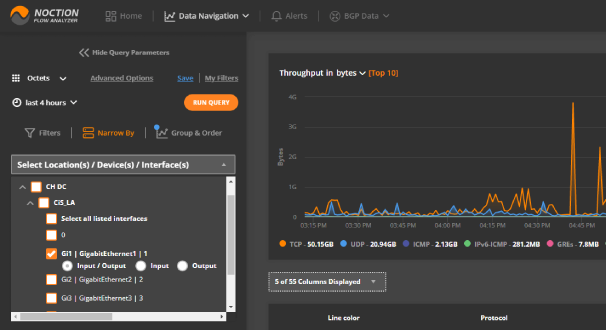
The use of Autonomous System Names in Data Explorer
Network professionals typically remember the most common Autonomous System numbers that their networks communicate with. Nevertheless, to make things a bit easier for everyone, we've introduced the Source/Destination Autonomous System Names in the NFA's Data Explorer section when queries are grouped by Src/Dest AS parameters. The AS name info is to be added to other NFA sections as well in the upcoming releases.
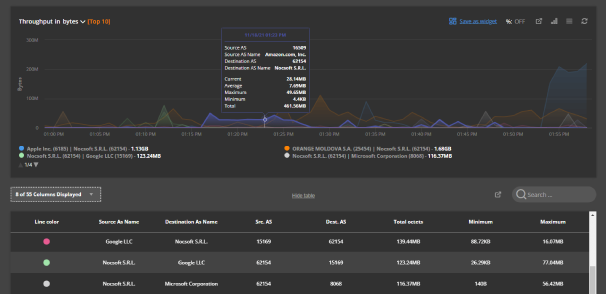
AS Paths prepends visibility
AS prepending is a relatively common routing manipulation technique. NFA users can now easily enable/disable the AS paths prepend visibility in the NFA BGP Sankey diagram (Advanced Options). It is simple to review which paths are being prepended and by whom, as well as make sure that the prepending you’ve set up is necessary/justified and actually works.
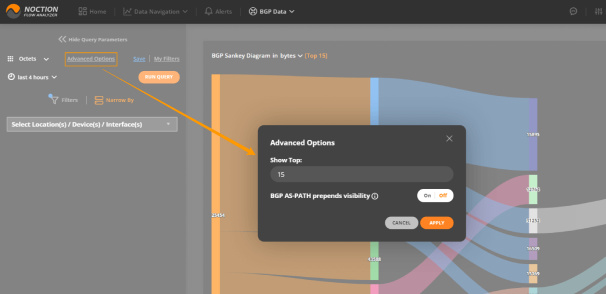
Min/Max throughput value details
Want to view the Min/Max traffic value details (apart from the average, current, and total) in NFA? Now you can. The information is available in Data Explorer when you run queries with an applied grouping condition.
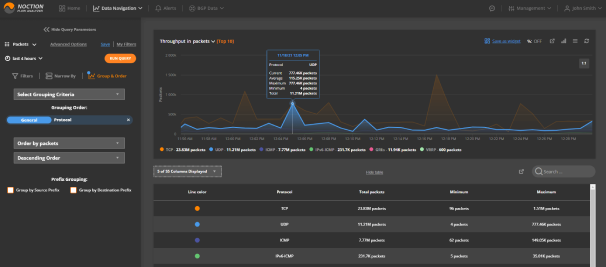
Detailed Changelog availability
The new Changelog section, available under Maintenance > Changelog, now shows a complete list of improvements and bug fixes per each NFA version.
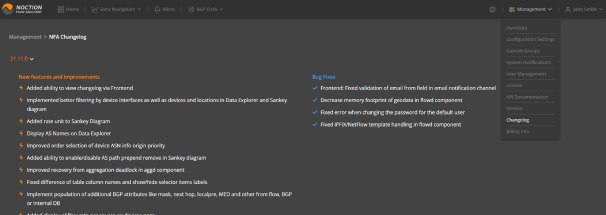
Other notable features include:
- The availability of Exporter Address and Exporter ID filters in Data Explorer and the BGP Sankey diagram;
- The population of additional BGP attributes e.g. mask, next hop, localpref, and MED from Flow, BGP, or the Internal DB, depending on the defined order per each device.
- Display of the Flow rate value per each Exporter ID under Inventory > Devices, and a lot more.
Ready to try the new NFA version? Sign up for a free trial today.

Let us know what you think about it. Email [email protected]
|