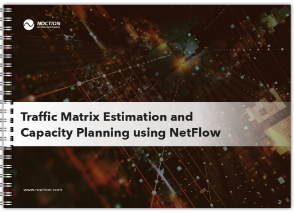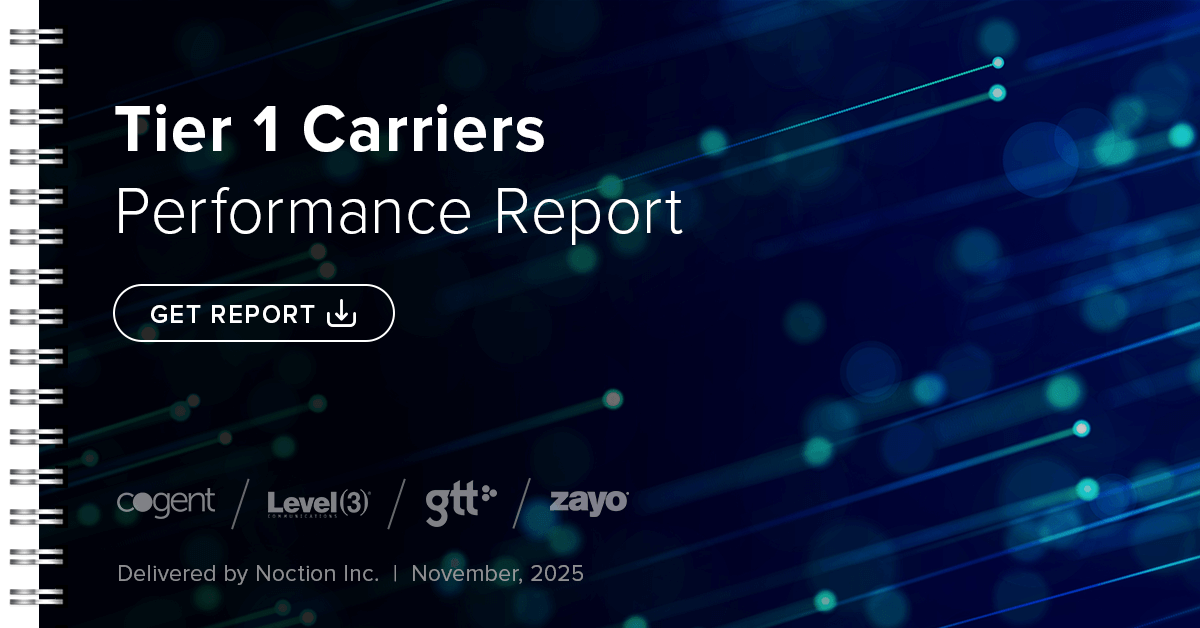Maximizing Network Efficiency with sFlow Analyzer
Optimal Traffic Visibility and Security with sFlow Analysis
Definition
How it Works
Best Practices
Understanding sFlow and Network Flow Monitoring
In the modern digital environment, efficient network management is critical to ensuring optimal performance and security. As networks become larger and more complex, network administrators need tools that can handle high-speed traffic without compromising accuracy. This is where sFlow Analyzer comes into play, providing a lightweight and scalable solution for monitoring network traffic across a wide range of devices.
This guide explores the mechanics and benefits of sFlow technology, shedding light on how an sFlow Analyzer helps optimize network performance, improve security, and simplify network management.
What is sFlow?
sFlow, short for “sampled flow,” is an industry-standard technology designed for monitoring network traffic by sampling packets at configurable intervals. Unlike NetFlow, which captures and reports on every flow, sFlow takes periodic samples, providing a statistical representation of traffic across the network. This reduces the load on network devices, making sFlow ideal for high-speed networks where granular data collection might otherwise overwhelm resources.
sFlow is supported by a wide range of network devices, offering flexibility and ease of deployment across diverse environments. By capturing samples of network packets and sending them to an sFlow Analyzer, network administrators gain valuable insights into traffic patterns, application usage, and network health without the overhead associated with more detailed flow-based monitoring protocols.
The Role of Network Flow Monitoring
Network flow monitoring with sFlow provides an efficient way to oversee network behavior, detect anomalies, and optimize performance. The technology samples packets and encapsulates the data into sFlow datagrams, which are sent to a collector for analysis. This allows network managers to keep track of bandwidth consumption, detect bottlenecks, and identify potential security threats with minimal data collection overhead.
Importance of an sFlow Analyzer in Network Management
sFlow Analyzer is an indispensable tool for monitoring and analyzing network traffic in real-time. Its importance in network management lies in several key areas:
Performance Optimization: With sFlow, network administrators can monitor traffic across high-speed links without requiring excessive processing power or memory. Sampling allows them to quickly identify bandwidth hogs and optimize resource allocation.
Security Monitoring: sFlow Analyzer can detect unusual traffic patterns that may indicate security threats, such as Distributed Denial of Service (DDoS) attacks or unauthorized data exfiltration. sFlow’s lightweight nature ensures real-time visibility without impacting network performance.
Capacity Planning: By analyzing sFlow data, administrators can observe long-term network trends and make informed decisions about future capacity requirements, ensuring the network scales efficiently to meet growing demand.
Compliance and Auditing: sFlow Analyzer provides the necessary tools to meet regulatory compliance requirements by logging network activity and offering detailed traffic reports.
How an sFlow Analyzer Works
Packet Sampling and Collection
sFlow-enabled devices, such as switches or routers, are configured to sample packets passing through the network. The sampling rate is flexible and can be adjusted depending on network size and traffic volume. The process involves several steps:
- Packet Sampling: The network device samples packets at regular intervals, collecting key information like source/destination IP addresses, protocol types, and application details.
- sFlow Datagram Creation: The sampled packets are encapsulated into sFlow datagrams, which are smaller and more efficient than full flow records.
- Data Export: These datagrams are sent to an sFlow Analyzer over UDP, ensuring minimal network overhead and fast data transmission.
- Analysis and Reporting: The sFlow Analyzer receives, decodes, and processes the datagrams to provide real-time visibility into traffic behavior, trends, and anomalies.
Real-Time Analysis and Alerting
Once sFlow data is collected, the sFlow Analyzer provides immediate insight into network traffic. Network administrators can visualize bandwidth consumption, detect traffic spikes, and drill down into specific flows for further investigation. Alerts can be set up to notify administrators of potential issues, such as bandwidth over-utilization or suspicious traffic patterns.
Deploying sFlow Analyzer in a Network
Configuring sFlow on Network Devices
To take advantage of sFlow monitoring, network devices must be configured to enable sFlow sampling. The steps will vary based on the manufacturer, but a typical configuration for an sFlow-enabled switch might look like this:
1 Configure IP address on the interface and enable sFlow Agent.
sflow agent ip 192.168.1.1
2 Configure the sFlow collector.
The IP address must be specified. The collector-id must be in the value range of <1-2>. The port value must be in the range of <1-65535>, default is 6343.
sflow collector id 1 ip 192.168.1.100 port 6343
3 Configure Flow Sampling.
Specify the interfaces from which NetFlow data should be collected. The sampling rate should be configured in the range of <256-1073741823>, default is 2048.
interface ethernet1/1 sflow flow-sampling input id 1 rate 1000 sflow flow-sampling output id 1 rate 1000
4 Verifying Configuration: Use show commands to verify that NetFlow is correctly configured and operational.
show ip flow export show ip cache flow
Setting Up the sFlow Analyzer
The sFlow Analyzer can be deployed on a dedicated machine or virtualized environment, depending on the size of the network and data volume. Key considerations include:
- Hardware Requirements: Ensure that the system running the sFlow Analyzer has sufficient CPU, memory, and storage to handle incoming sFlow datagrams, especially in high-throughput networks.
- Network Configuration: Ensure that firewalls and access control lists (ACLs) allow UDP traffic from the sFlow agents to the collector on the specified port (usually UDP 6343).
- Testing and Verification: Validate the setup by generating test traffic and confirming that the sFlow Analyzer is receiving and interpreting data correctly.
For detailed instructions on installing the Noction Flow Analyzer, click here
Features and Capabilities of a typical sFlow Analyzer
Traffic Visualization
sFlow Analyzers offer intuitive dashboards for visualizing network traffic in real-time and historically:
- Bandwidth Monitoring: Displays bandwidth usage trends, helping identify top users or applications that are consuming network resources.
- Protocol Breakdown: Visualizes the proportion of different protocols (e.g., HTTP, DNS, etc.) to understand application behavior on the network.
- Top Talkers and Top Listeners: Identifies which devices are generating or receiving the most traffic, offering insights into potential bandwidth hogs.
Security Monitoring
sFlow’s sampling mechanism can detect anomalies that may indicate security breaches:
- DDoS Detection: sFlow Analyzer can identify large volumes of traffic directed at specific resources, helping mitigate DDoS attacks.
- Anomaly Detection: Alerts administrators of unusual traffic patterns, such as unauthorized connections or traffic spikes from unknown IPs.
For detailed instructions on installing the Noction Flow Analyzer, click here
Best Practices for sFlow Analyzer Deployment
Implementing an sFlow Analyzer effectively requires careful planning and an understanding of both the network environment and the sFlow’s capabilities. Here are some best practices to follow to ensure optimal performance, accurate monitoring, and security.
1. Set Appropriate Sampling Rates
One key aspect of sFlow is its ability to sample packets instead of capturing every single one. The sampling rate is critical in determining how accurately the sFlow Analyzer can represent network traffic while balancing the load on network devices.
- High-Speed Networks: For networks with high data throughput (e.g., data centers or large enterprises), a higher sampling rate (e.g., 1:10,000 or more) is appropriate. This reduces the processing load on the devices and keeps the exported data manageable while still providing enough visibility to detect trends and anomalies.
- Smaller or Moderate-Speed Networks: In smaller networks, where traffic volumes are more manageable, a lower sampling rate (e.g., 1:1,000 or 1:500) can be used to capture more granular details of the traffic flows.
- Adaptive Sampling: Some modern devices offer adaptive sampling, which adjusts the sampling rate dynamically based on network conditions. This can be an excellent way to balance network performance with monitoring details in environments where traffic fluctuates heavily.
2. Focus on Key Network Segments
It’s important to identify which parts of the network need the most attention. sFlow provides a statistical overview, but deploying it everywhere without discrimination can lead to unnecessary data collection. Focus monitoring efforts on critical network segments where:
- Traffic Bottlenecks are Likely: These include uplinks between core switches, routers, and high-traffic servers. Monitoring these points can give you a good idea of overall network performance and congestion points.
- Security Concerns are Higher: In sensitive areas of the network, such as segments with financial transactions or sensitive customer data, monitoring traffic flows is crucial for early detection of potential breaches or suspicious activity.
- Bandwidth Utilization is High: Keeping a close eye on high-utilization interfaces helps in capacity planning and optimizing resource allocation.
3. Tune Alerts and Thresholds
Configuring your sFlow Analyzer to provide timely alerts is essential for maintaining network health. However, poorly configured thresholds can lead to alert fatigue or missed incidents. Best practices include:
- Set Realistic Baselines: Analyze historical traffic data to understand what constitutes normal network behavior. Use this baseline to set thresholds for unusual activity, such as bandwidth spikes or abnormal protocol usage.
- Define Custom Alerts: Depending on your network’s unique characteristics, you may need custom alerts for specific events, such as excessive traffic to external IPs, unexpected protocol use, or high traffic from a particular VLAN.
- Test Alert Sensitivity: Regularly review your alerts to ensure that they are neither too sensitive nor too lax. Overly sensitive alerts can lead to unnecessary interruptions, while lax thresholds may allow critical issues to go unnoticed.
4. Optimize Data Collection and Storage
While sFlow reduces data collection overhead by sampling packets, the data must still be stored and analyzed efficiently. Best practices in this area include:
- Implement Data Retention Policies: Based on your organization’s compliance or auditing requirements, set up retention policies that govern how long sFlow data should be stored. For example, long-term historical data may be valuable for trend analysis, but you may not need minute-by-minute detail for periods longer than a few weeks.
- Filter Unnecessary Data: Ensure that you’re only collecting relevant traffic. For example, if certain types of traffic (e.g., internal DNS lookups or routine backup traffic) are not critical to your analysis, you can configure your devices to exclude these from sFlow exports. This keeps the volume of data manageable and ensures the analyzer focuses on important network activities.
- Use Compression and Archiving: If your network produces large amounts of sFlow data, consider archiving and compressing older records that are less likely to be used frequently but still need to be available for compliance or forensic analysis.
5. Secure sFlow Data and Infrastructure
sFlow data provides valuable insights into your network, and like any other critical data, it needs to be protected from tampering and unauthorized access.
- Use Encrypted Data Transmission: sFlow typically transmits data over UDP, which is fast but not secure. Implement encryption to ensure that the sFlow datagrams are not intercepted or altered in transit between the network devices and the sFlow Analyzer. Secure alternatives such as IPsec or setting up sFlow over a secure management VLAN can help mitigate risks.
- Access Control: Restrict access to your sFlow Analyzer software and data storage. Only authorized personnel should have permission to view or modify sFlow configurations and data analysis settings. Role-based access control (RBAC) ensures that administrators have proper levels of access based on their responsibilities.
- Regular Updates and Patches: Keep the sFlow Analyzer software up-to-date to address any vulnerabilities. This is particularly important when dealing with security-sensitive environments where exploits could be used to gain insights into your network.
6. Conduct Regular Performance Reviews and Testing
Networks are dynamic environments. What works today may need fine-tuning tomorrow as traffic patterns evolve, security threats emerge, and the network grows. To ensure your sFlow Analyzer continues to perform optimally, adopt these practices:
- Perform Regular Reviews: Periodically review your sFlow configurations, sampling rates, and alert thresholds. Make adjustments based on changes in network traffic or new security challenges.
- Simulate Traffic for Testing: Use traffic simulation tools to generate controlled network loads and test how your sFlow Analyzer performs under different conditions. This ensures that your monitoring setup can handle traffic spikes and will still provide accurate insights during peak usage.
- Compare with Other Metrics: It’s a good practice to compare sFlow data with other network monitoring tools (e.g., SNMP, NetFlow, or system logs). Correlating data across protocols can help ensure that no blind spots exist and can validate the accuracy of your sFlow Analyzer.
7. Integrate with Other Network Management Tools
For a holistic view of your network’s performance and health, integrate your sFlow Analyzer with other network management systems:
- Combine with SNMP Monitoring: While sFlow gives you visibility into traffic flows, SNMP (Simple Network Management Protocol) focuses on device performance metrics like CPU load, memory utilization, and interface status. Combining these two provides a comprehensive picture of both traffic and device health.
- Leverage APIs: Some sFlow Analyzers, including NFA offer APIs for integration with other IT tools. This allows automation of tasks such as report generation, alerting, or automated responses to specific traffic patterns. For example, if the sFlow Analyzer detects a DDoS attack, it could trigger an automatic reconfiguration of security policies or redirect traffic.
8. Stay Current with sFlow Standards and Features
sFlow is a continuously evolving standard. Keep up with the latest developments to ensure you’re taking advantage of new capabilities:
- Stay Informed on Protocol Updates: Ensure that your sFlow implementation follows the latest standards and recommendations for packet sampling and data analysis.
- Monitor Vendor-Specific Features: Some network equipment vendors offer enhancements to sFlow that might not be available in the general standard. These features could improve performance or add valuable functionality specific to your devices.
Advanced Techniques for sFlow Analyzer Deployment
Implement Hybrid Monitoring with NetFlow and sFlow
In certain environments, a combination of flow-based and sample-based monitoring provides the most comprehensive solution. By deploying both sFlow and NetFlow on different segments, you can achieve a balance between in-depth analysis and broad network visibility.
- Use sFlow for High-Speed Links: On high-speed links, sFlow is ideal for giving a representative view of traffic without overwhelming the network with data.
- Use NetFlow for Critical Flows: On critical segments where detailed flow analysis is essential, NetFlow can be deployed to provide more granular insight into each network conversation.
By following these best practices, deploying an sFlow Analyzer becomes a powerful step toward ensuring efficient, secure, and optimized network management. With the right configuration, monitoring focus, and continuous adaptation, sFlow can provide deep visibility into your network’s traffic patterns and performance without the overhead of more data-intensive protocols.
Disclaimer: This guide is provided for informational purposes. When implementing network solutions, always consult official vendor documentation and professional advisors.
Noction Intelligent Routing Platform
BGP routing optimization platform for utmost network performance
Noction IRP Lite
Free feature-restricted Intelligent Routing Platform version
Noction Flow Analyzer
Powerful, Feature-rich, and Affordable network traffic analysis system for all
MULTIHOMING: STEP-BY-STEP GUIDE
This document is intended to provide step-by-step guidance to connecting your network to multiple transit providers, a practice called multihoming.
BGP IN LARGE NETWORKS
This eBook provides the basic principles and considerations for implementing BGP in networks with multiple locations.
BGP PREFIX FILTERING
This eBook provides best practices and troubleshooting tips for efficient BGP prefix propagation.
BGP MULTI EXIT DISCRMINATOR
This eBook is intended to guide you through every aspect of the BGP Multi Exit Discriminator and how to use it with Internet Exchanges and Route Servers.