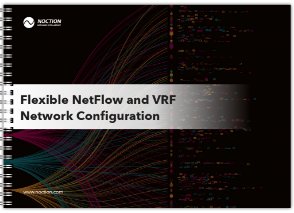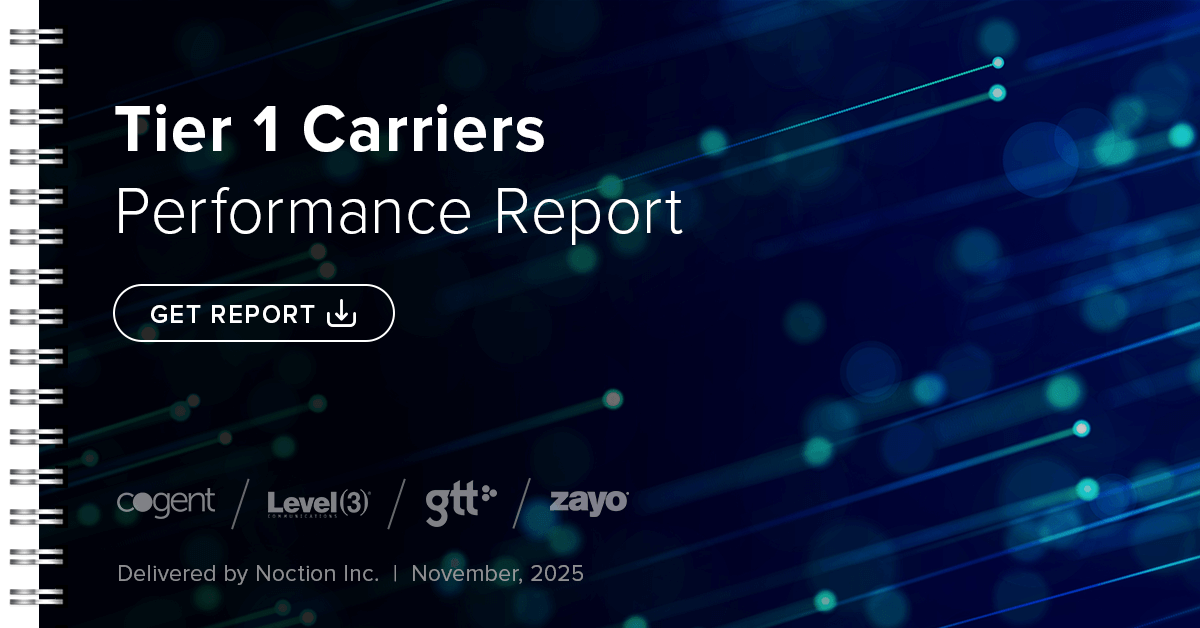Selecting the best NetFlow Analyzer for your network
A Comprehensive Guide to Network Flow Monitoring
Definition
How it Works
Best Practices
Understanding NetFlow and Network Flow Monitoring
In the ever-evolving landscape of digital communication, networks have become the backbone of organizational infrastructure. As businesses rely more heavily on networked applications and services, the importance of monitoring and managing network performance has never been greater. NetFlow Analyzer emerges as an indispensable tool for network administrators and IT professionals, offering deep insights into network traffic, aiding in performance optimization, and enhancing security measures.
This comprehensive guide delves into the intricacies of NetFlow Analyzers, exploring the fundamental concepts, operational mechanisms, and critical role they play in modern network management.
What is NetFlow?
NetFlow is a network protocol developed by Cisco Systems that collects IP traffic information and monitors network flow. It operates by capturing metadata about IP traffic flows traversing a network device, such as a router or switch. A flow is defined as a unidirectional sequence of packets that share seven key attributes: source IP address, destination IP address, source port, destination port, layer 3 protocol type, type of service (ToS), and the input logical interface.
By aggregating packets into flows, NetFlow provides a detailed picture of network traffic, enabling administrators to analyze who is using the network, what applications are being used, and how network resources are consumed. This granular visibility is crucial for troubleshooting, capacity planning, and detecting security threats such as Distributed Denial of Service (DDoS) attacks.
The Role of Network Flow Monitoring
Network flow monitoring involves the collection, analysis, and interpretation of flow data to understand network behavior. It allows for the detection of anomalies, identification of traffic patterns, and optimization of network performance. By monitoring flows rather than individual packets, administrators can reduce the volume of data to be analyzed while still gaining comprehensive insights into network activity.
Importance of a NetFlow Analyzer in Network Management
NetFlow Analyzer serves as a powerful network monitoring and analytics tool that processes NetFlow data to provide actionable insights. Its importance in network management can be attributed to several key factors:
- Performance Optimization: By analyzing flow data, administrators can identify bandwidth bottlenecks and underutilized resources. This enables informed decision-making to optimize network performance and ensure efficient resource allocation.
- Security Enhancement: NetFlow Analyzer aids in the detection of security threats by identifying unusual traffic patterns, such as sudden spikes in traffic volume or communication with known malicious IP addresses. This proactive approach to security helps mitigate potential attacks before they impact network operations.
- Capacity Planning: Historical flow data allows organizations to track network growth trends and predict future bandwidth requirements. This facilitates effective capacity planning and ensures that the network can scale to meet evolving demands.
- Compliance and Auditing: Many regulatory frameworks require organizations to monitor and log network activity. NetFlow Analyzer provides the necessary tools to comply with these requirements by maintaining detailed records of network flows.
How a NetFlow Analyzer Works
Collecting NetFlow Data
The process begins with network devices configured to generate NetFlow records. These devices, known as NetFlow Exporters, collect flow information based on packet attributes and export this data to a NetFlow Analyzer. The collection process involves several steps:
- Flow Creation: The exporter identifies flows by grouping packets with common attributes. Each flow is assigned a unique key based on these attributes.
- Flow Monitoring: The exporter maintains a cache of active flows, updating counters such as packet and byte counts as new packets matching the flow are observed.
- Flow Exporting: When a flow expires—either due to inactivity or reaching a defined timeout—it is exported to the analyzer. Exporting can also occur at regular intervals for active flows.
- Data Transmission: Flow records are sent over the network using the NetFlow protocol, typically via UDP or TCP on designated ports such as NetFlow port 2055.
Analyzing NetFlow Records
Once collected, the NetFlow Analyzer processes the flow records to extract meaningful insights:
- Data Parsing: The analyzer interprets the flow records, extracting fields such as IP addresses, ports, protocols, timestamps, and counters.
- Data Storage: Parsed data is stored in a database or other storage system optimized for querying and analysis.
- Visualization: The analyzer presents the data through dashboards, charts, and graphs, illustrating traffic patterns, bandwidth utilization, and network performance metrics.
- Alerting and Reporting: Configurable thresholds and alerts enable administrators to receive notifications of potential issues. Regular reports can be generated to summarize network activity over specified periods.
Deploying NetFlow Analyzer in a network
Configuring NetFlow on Network Devices
To leverage NetFlow Analyzer, network devices must be configured to export NetFlow data. The configuration process varies depending on the device manufacturer and model. For Cisco IOS devices, the steps include:
1 Enabling NetFlow on Interfaces: Specify the interfaces from which NetFlow data should be collected. This can be done for both ingress and egress traffic.
interface GigabitEthernet0/1 ip flow ingress ip flow egress
2 Defining Export Parameters: Set the NetFlow Analyzer’s destination IP address and port, along with the NetFlow version to use.
ip flow-export destination 192.168.1.100 2055 ip flow-export version 9
3 Setting Flow Timeouts: Configure active and inactive flow timeouts to control how long flows are maintained in the cache before being exported.
ip flow-cache timeout active 60 ip flow-cache timeout inactive 15
4 Verifying Configuration: Use show commands to verify that NetFlow is correctly configured and operational.
show ip flow export show ip cache flow
Setting Up Your NetFlow Analyzer
NetFlow Analyzer can be deployed on dedicated hardware or virtual machines, depending on network size and requirements. Key considerations include:
- Hardware Specifications: Ensure sufficient CPU, memory, and storage resources to handle the anticipated flow data volume. High-throughput networks may require powerful hardware to process data in real time.
- Network Configuration: Configure firewalls and access control lists to allow NetFlow data to reach the collector. This typically involves opening the designated NetFlow port (e.g., UDP 2055) and ensuring network paths are available.
- Software Installation: Install the NetFlow Analyzer software, following vendor-specific instructions. This may involve setting up databases, configuring user accounts, and defining initial settings.
- Integration and Testing: Validate that the exporter is sending data to the collector and that the analyzer is correctly interpreting the data. Test with known traffic patterns to ensure accuracy.
For detailed instructions on installing the Noction Flow Analyzer, click here.
Features and Capabilities to look for in a NetFlow Analyzer
Traffic Analysis and Visualization
Most NetFlow Analyzers provide some kind of options for visualizing network traffic:
- Bandwidth Monitoring: Displays real-time and historical bandwidth usage, highlighting peak utilization periods and identifying top bandwidth consumers.
- Application Monitoring: Identifies which applications or services are generating traffic, allowing administrators to assess their impact on network performance.
- User and Device Tracking: Maps traffic to specific users or devices, enabling detailed analysis of network usage patterns.
Security Monitoring and Threat Detection
By analyzing flow data, NetFlow Analyzer enhances network security:
- Anomaly Detection: Identifies deviations from normal traffic patterns, such as sudden increases in traffic volume, unusual protocol usage, or communication with suspicious IP addresses.
- DDoS Detection: Recognizes signs of DDoS attacks by detecting large volumes of traffic targeting specific resources.
- Incident Investigation: Provides historical data to trace the source and progression of security incidents, aiding in forensic analysis.
Capacity Planning and Network Optimization
NetFlow Analyzer aids in proactive network management:
- Trend Analysis: Evaluates traffic trends over time, assisting in predicting future network demands.
- Resource Allocation: Helps optimize the allocation of network resources by identifying underutilized or overburdened segments.
- Policy Enforcement: Supports the implementation of Quality of Service (QoS) policies by providing data on traffic types and priorities.
NetFlow vs. sFlow vs. SNMP: Comparative Analysis
Understanding the differences between NetFlow, sFlow, and SNMP is essential for selecting the appropriate monitoring tools.
NetFlow
- Data Collection: Flow-based, capturing metadata about network flows.
- Detail Level: High granularity, providing in-depth visibility into network traffic.
- Overhead: Moderate to high resource usage due to detailed data collection.
- Use Cases: Ideal for detailed traffic analysis, security monitoring, and capacity planning.
sFlow
- Data Collection: Packet-based sampling, capturing a subset of packets for analysis.
- Detail Level: Lower granularity due to sampling; provides a statistical overview.
- Overhead: Low resource usage, suitable for high-speed networks.
- Use Cases: Effective for general traffic monitoring and performance assessment.
SNMP
- Data Collection: Device-level metrics, focusing on hardware performance and status.
- Detail Level: Limited visibility into traffic content; monitors parameters like CPU load, memory usage, and interface statistics.
- Overhead: Low resource usage, minimal impact on network performance.
- Use Cases: Useful for device management and fault detection.
Advanced NetFlow Monitoring Techniques
Flexible NetFlow
Flexible NetFlow is an enhancement to the traditional NetFlow protocol, offering greater customization and scalability. It allows administrators to define custom flow records, specifying which fields to include based on monitoring requirements.
Benefits of Flexible NetFlow:
- Customizable Data Collection: Tailor flow records to collect specific information relevant to the network environment.
- Enhanced Scalability: Optimize resource usage by collecting only necessary data.
- Advanced Analysis: Enable detailed monitoring of emerging technologies and protocols.
Configuration Example:
1 Defining a Flow Record:
flow record CustomFlowRecord match ipv4 source address match ipv4 destination address collect application name collect transport tcp flags
2 Creating a Flow Exporter:
flow exporter CustomExporter destination 192.168.1.100 transport udp 2055 export-protocol netflow-v9
3 Setting Up a Flow Monitor:
flow monitor CustomFlowMonitor record CustomFlowRecord exporter CustomExporter
4 Applying to an Interface:
interface GigabitEthernet0/1 ip flow monitor CustomFlowMonitor input
IPFIX and NetFlow v9
The IP Flow Information Export (IPFIX) protocol is an IETF standard that extends NetFlow v9’s capabilities. It provides a flexible and extensible method for exporting flow information from routers, switches, and other devices.
Advantages of IPFIX and NetFlow v9:
- Template-Based Records: Use templates to define the structure of flow records, allowing for custom fields and future enhancements.
- Support for IPv6 and MPLS: Accommodate modern network protocols and technologies.
- Vendor-Neutral Standard: Facilitate interoperability between devices from different manufacturers.
Best Practices for a NetFlow Analyzer Implementation
Define Clear Objectives
Before implementation, establish clear goals for what you aim to achieve with NetFlow Analyzer. Whether it’s enhancing security, optimizing performance, or planning capacity, understanding your objectives guides the configuration and utilization of the tool.
Optimize Data Collection
Balance the need for detailed data with resource constraints:
- Use Sampling: In high-throughput networks, consider packet sampling to reduce the volume of data without significantly compromising visibility.
- Filter Unnecessary Data: Configure exporters to exclude irrelevant traffic, focusing on critical flows.
Ensure Compatibility and Integration
Verify that network devices and NetFlow Analyzer software are compatible:
- Device Support: Confirm that routers and switches support the required NetFlow version or protocol.
- Software Compatibility: Ensure the analyzer can process data from all devices in the network.
- Integration with Existing Tools: Leverage APIs and integrations to incorporate NetFlow Analyzer into your broader network management ecosystem.
Secure the Data
Implement security measures to protect flow data:
- Encryption: Use secure transport protocols to encrypt data in transit between exporters and collectors.
- Access Control: Restrict access to the NetFlow Analyzer system and data storage to authorized personnel.
- Regular Updates: Keep software up-to-date to address vulnerabilities and benefit from the latest features.
Monitor Continuously and Adapt
Network environments are dynamic; continuous monitoring and adaptation are essential:
- Real-Time Monitoring: Use NetFlow Analyzer’s real-time capabilities to respond promptly to issues.
- Regular Reviews: Periodically review configurations, thresholds, and alerts to ensure they remain effective.
- Feedback Loop: Incorporate insights gained from NetFlow Analyzer into network policies and procedures.
NetFlow Analyzer is a critical asset in the toolkit of network administrators and IT professionals. By providing deep visibility into network traffic and behavior, it enables organizations to optimize performance, enhance security, and plan effectively for the future. Implementing NetFlow Analyzer involves configuring network devices, setting up collection and analysis systems, and adhering to best practices to maximize its benefits.
In an era where network reliability and security are paramount, NetFlow Analyzer empowers organizations to maintain robust and efficient network infrastructures, ensuring they can meet the demands of today’s digital landscape.
Disclaimer: This guide is provided for informational purposes. When implementing network solutions, always consult official vendor documentation and professional advisors.
Noction Intelligent Routing Platform
BGP routing optimization platform for utmost network performance
Noction IRP Lite
Free feature-restricted Intelligent Routing Platform version
Noction Flow Analyzer
Powerful, Feature-rich, and Affordable network traffic analysis system for all
MULTIHOMING: STEP-BY-STEP GUIDE
This document is intended to provide step-by-step guidance to connecting your network to multiple transit providers, a practice called multihoming.
BGP IN LARGE NETWORKS
This eBook provides the basic principles and considerations for implementing BGP in networks with multiple locations.
BGP PREFIX FILTERING
This eBook provides best practices and troubleshooting tips for efficient BGP prefix propagation.
BGP MULTI EXIT DISCRMINATOR
This eBook is intended to guide you through every aspect of the BGP Multi Exit Discriminator and how to use it with Internet Exchanges and Route Servers.