Border Gateway Protocol (BGP) is not merely a protocol—it’s the backbone of the...

Request a personalized demo/review session of our Intelligent Routing Platform
Evaluate Noction IRP, and see how it meets your network optimization challenges
Schedule a one-on-one demonstration of our network traffic analysis product
Test drive NFA today with your own fully featured 30-day free trial
Discover the latest Noction product and company news
The latest networking industry trends, opinion, and perspectives
Learn about who we are, our mission, and our values
Read our press releases to get the latest information on Noction
See the new job openings, our values and the corporate culture
Need help? Contact the Noction support team

Border Gateway Protocol (BGP) is not merely a protocol—it’s the backbone of the...
Get a custom IRP quote as per your network traffic 95th percentile
Simple, transparent and easy-to-understand pricing structure
Discover IRP features, review use cases and make informed decisions
Watch Noction IRP videos, screencasts and client testimonials
Technical Noction IRP documentation, deployment instructions and datasheets
Get a first-hand network performance view of the major Tier 1 Carriers
See answers to the questions we get asked the most about Noction IRP
Product overview, user guide and the deployment instructions documents
Practical and useful info on NFA and the overall NetFlow analysis
A series of the most common NFA questions and answers
24/7 network monitoring, maintenance, and event management services
Free custom-built Transit Providers performance evaluation reports
The free-of-charge live Tier 1 providers' performance monitoring service
Review network performance indicators of the top US-based carriers for the past month.
BGP routing optimization platform for utmost network performance
Free feature-restricted Intelligent Routing Platform version
Network traffic analysis, monitoring and alerting system
System notifications are used to communicate to users the state of their NFA instance and/or any of its components. They are triggered by a range of preconfigured system-level events.
The list of events that can generate notifications is provided below.
Once an NFA component is started, stopped or reconfigured it raises the following events:
|
|
BGPd raises the following events when BGP sessions are established/disconnected:
FLOWd raises the following events when Flow Stream is Started/Stopped:
In order for Notifications to be delivered correctly, the corresponding email, Telegram, Mattermost or Slack channel configuration shall be provided. Go to Management > System Notifications > Notification Channels.
For the email channel configuration, specify the actual Email server and Server port as well as the sender of email messages that will show in the receiver’s inbox, optionally select encryption and set a password. For Slack, Microsoft Teams and Mattermost channels configuration, specify the bot name and/or URL. For Telegram, provide the proper bot token. For the PagerDuty Channel Configuration, provide the routing key.
System Notifications are sent only if a valid subscription to events has been created.
Find the list of your active subscriptions under Management > System Notifications > Notification Subscriptions. Search through existing subscriptions, sort, view, edit, or delete them.
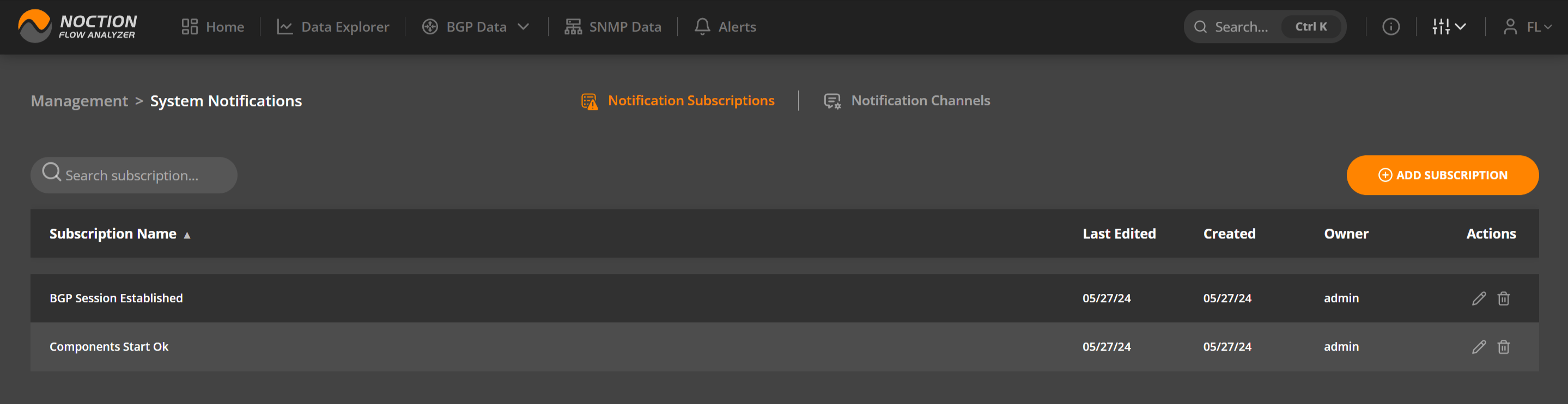
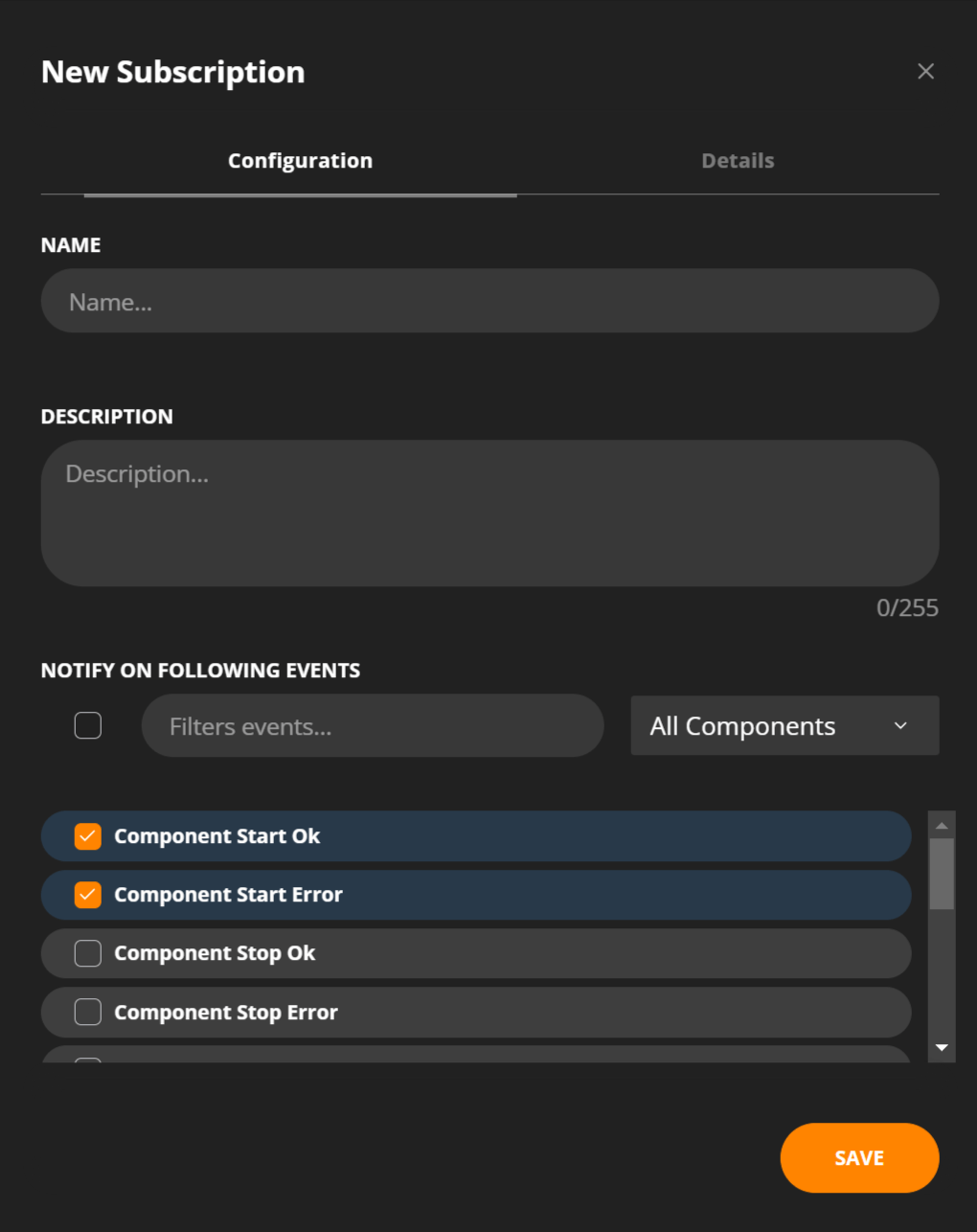
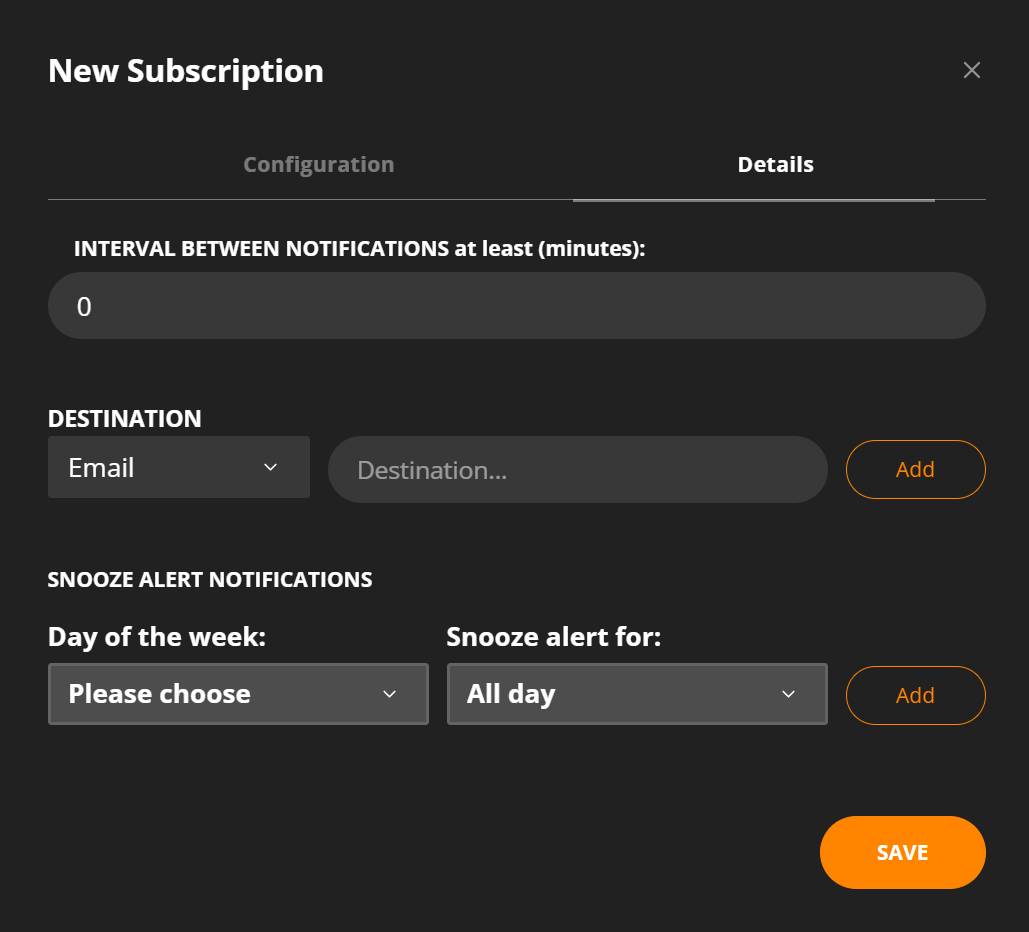
When a subscribed event is fired NFA will send notifications. The notification email will consist of the following: