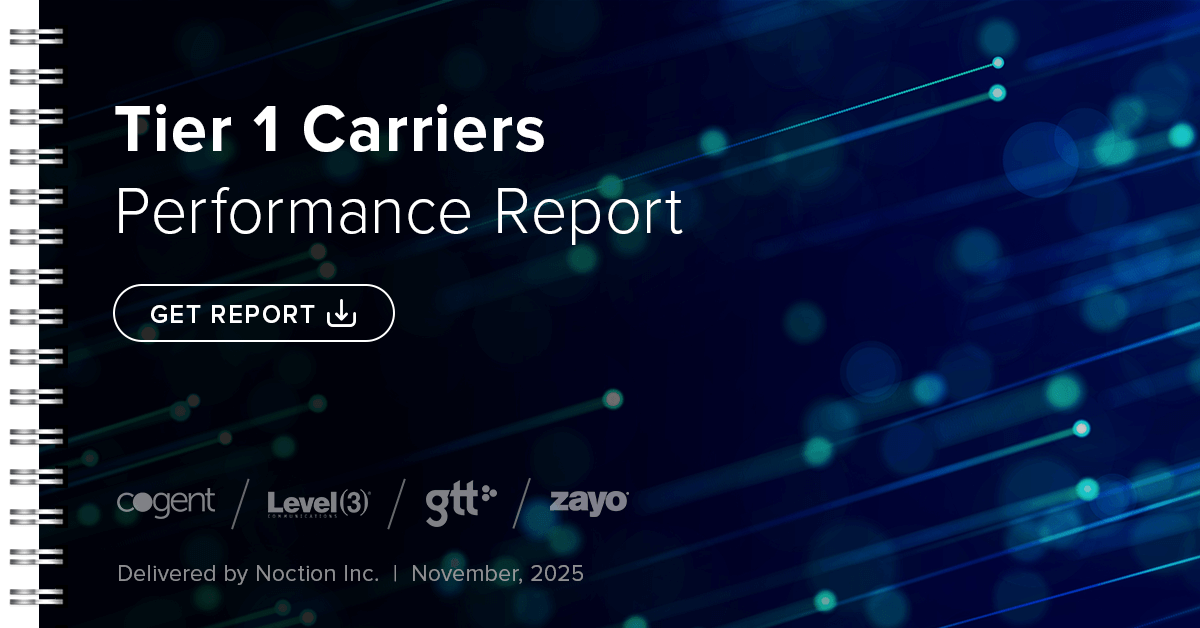To update to the latest NFA version:
Clean all cached information:
For RHEL: #
Proceed with
yum clean all yum --disablerepo=\* --enablerepo=baseos,appstream,nfa update nfa nfa-supplemental-v2
Check if all NFA components are updated to the latest version for CentOS or RHEL:
rpm -qa nfa\*
For Ubuntu: #
Run:
apt clean apt update all apt install nfa nfa-supplemental-v3 nfa-nats-server
Restart nfabgpd:
systemctl restart nfabgpd
Verify the NFA components:
systemctl list-dependencies nfa.target
Check if all NFA components are updated to the latest version for Ubuntu:
apt list --installed nfa\*
If you wish to upgrade other packages after completing the installation, you may run the command provided below:
apt upgrade
Important: DO NOT just run a general apt upgrade command to update NFA, as it may disrupt the installation.
Should you have any questions or experience difficulties during the upgrade process, please email support@noction.com.
Access additional information at https://www.noction.com/flow-analyzer/resources to learn more about the product and its use cases.