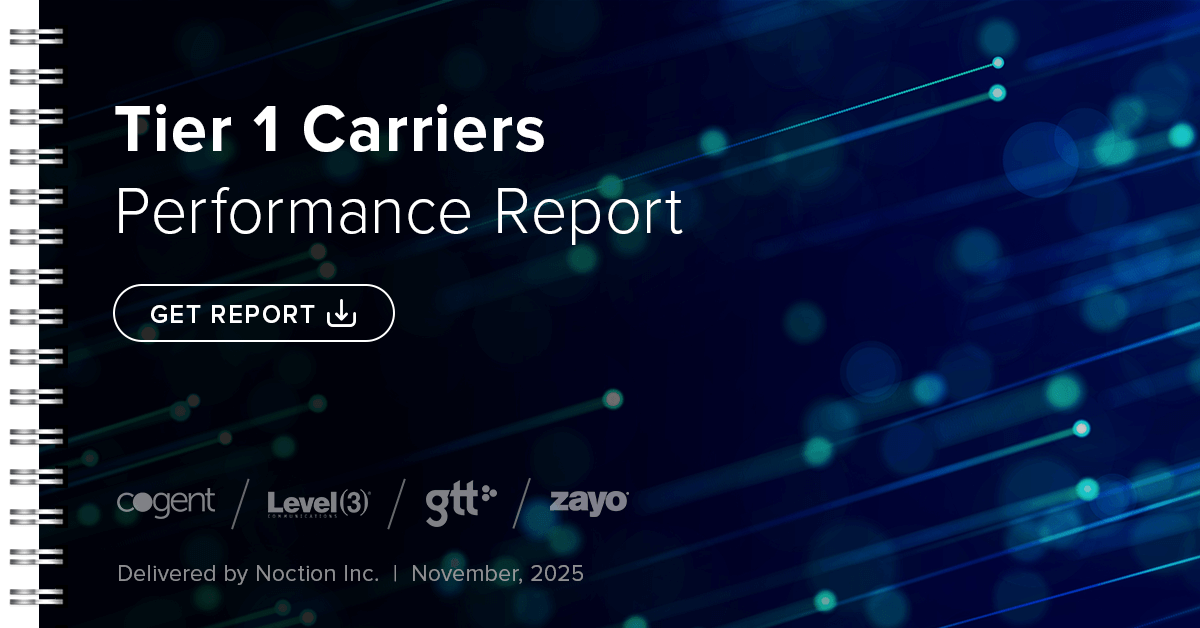Run the below command to configure the NFA repository:
For RHEL 8 #
rpm -Uvh http://repo-nfa.noction.com/nfa-repo-0.1.0-0.noc.noarch.rpm
For RHEL 9 #
wget http://repo-nfa.noction.com/nfa-el9.repo -P /etc/yum.repos.d/
SELinux #
SELinux should be set to the permissive state for proper NFA components operation:
Enabling SELinux permissive state
setenforce 0
Set SELINUX parameter must be changed to permissive in the /etc/sysconfig/selinux configuration file as well.
Change of the SELinux state in the configuration file
SELINUX=permissive
Running the following command, Noction Flow Analyzer will be installed:
yum --disablerepo=\* --enablerepo=baseos,appstream,nfa install nfa
| Note: FirewallD is the default daemon responsible for firewall security. Please make sure to open HTTP/HTTPS, BGP, and Flow ports and to adjust configurations to include only IPs that should have access to your server. |
Please ensure that chronyd is started by default. If not, use the following command: systemctl
start chronyd