Border Gateway Protocol (BGP) is not merely a protocol—it’s the backbone of the...

Request a personalized demo/review session of our Intelligent Routing Platform
Evaluate Noction IRP, and see how it meets your network optimization challenges
Schedule a one-on-one demonstration of our network traffic analysis product
Test drive NFA today with your own fully featured 30-day free trial
Discover the latest Noction product and company news
The latest networking industry trends, opinion, and perspectives
Learn about who we are, our mission, and our values
Read our press releases to get the latest information on Noction
See the new job openings, our values and the corporate culture
Need help? Contact the Noction support team

Border Gateway Protocol (BGP) is not merely a protocol—it’s the backbone of the...
Get a custom IRP quote as per your network traffic 95th percentile
Simple, transparent and easy-to-understand pricing structure
Discover IRP features, review use cases and make informed decisions
Watch Noction IRP videos, screencasts and client testimonials
Technical Noction IRP documentation, deployment instructions and datasheets
Get a first-hand network performance view of the major Tier 1 Carriers
See answers to the questions we get asked the most about Noction IRP
Product overview, user guide and the deployment instructions documents
Practical and useful info on NFA and the overall NetFlow analysis
A series of the most common NFA questions and answers
24/7 network monitoring, maintenance, and event management services
Free custom-built Transit Providers performance evaluation reports
The free-of-charge live Tier 1 providers' performance monitoring service
Review network performance indicators of the top US-based carriers for the past month.
BGP routing optimization platform for utmost network performance
Free feature-restricted Intelligent Routing Platform version
Network traffic analysis, monitoring and alerting system
For Proper BGP Add-on functionality, configure an iBGP or eBGP session between NFA and your router(s).
Next go to Management > Inventory >
Once all the details are provided on the General Settings and Location tabs, go to BGP Settings.
Fill out both OUR AS and PEER AS fields under the BGP settings tab to establish an eBGP session. With eBGP, the route-reflector does not need to be configured, and the router side just needs to be set up as though it’s a transit customer. If OUR AS field is left blank, an iBGP session will be established.
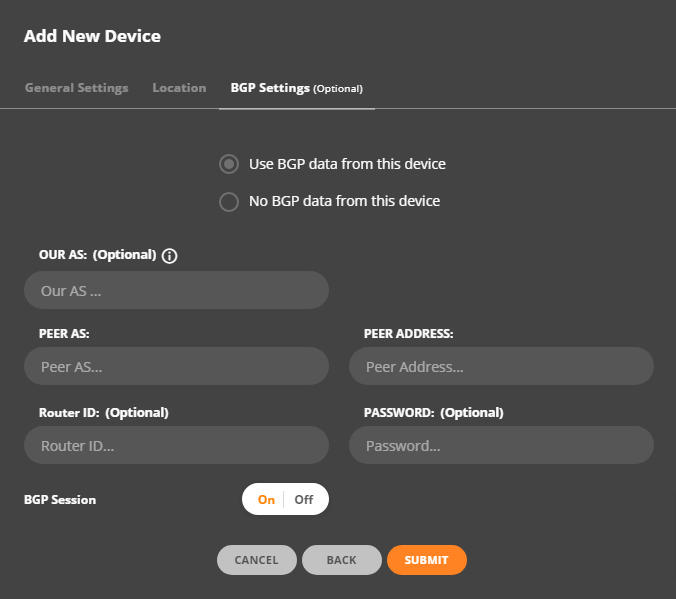
You can always edit an existing device, fill out the required fields under the BGP Settings tab, and hit Save.