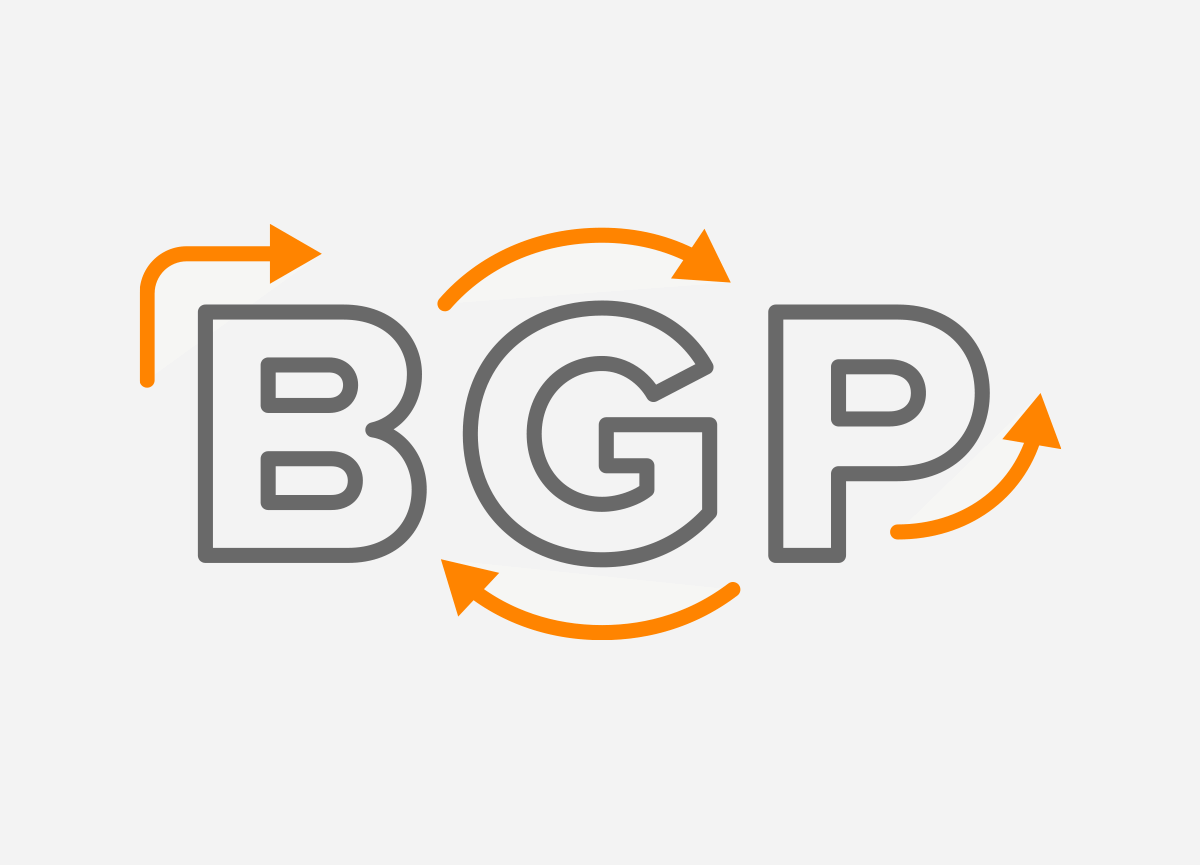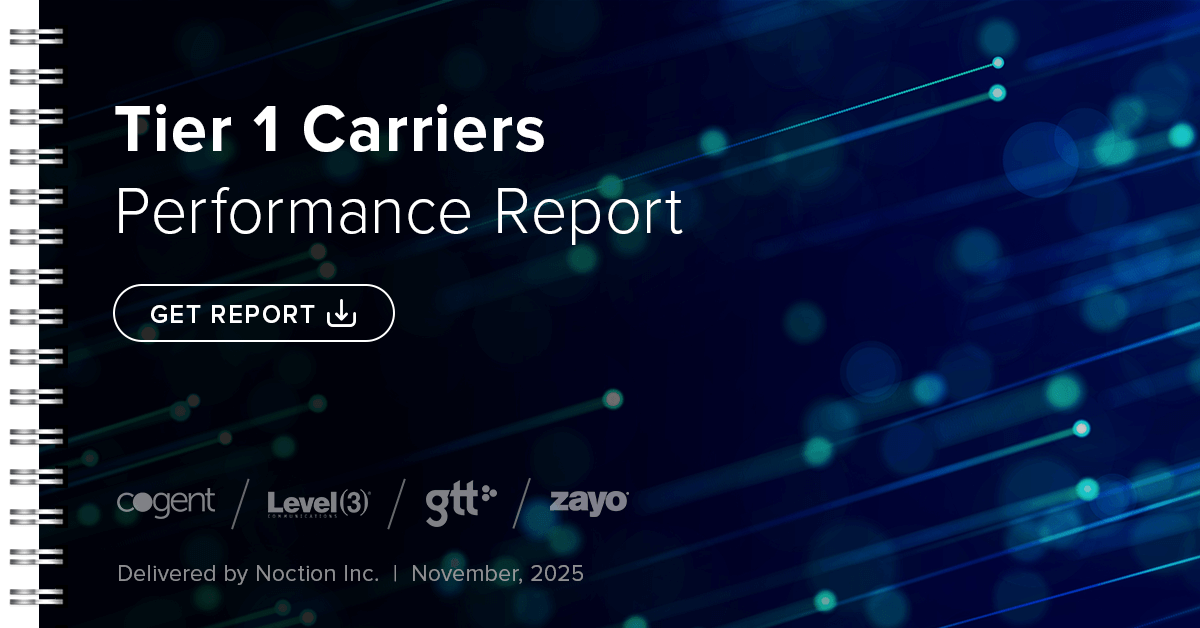All organizations that depend on Internet for sales revenue or business continuity require internet redundancy. Downtime lowers productivity, yields losses and painfully affects the company’s reputation.
In this blog we describe how to setup Border Gateway Protocol (BGP) to get rid of multiple internet redundancy issues and generate significant results for your company.
BGP is a critical instrument for attaining those goals. The connection to two or more ISPs is known as multihoming. As you multihome, BGP operates on your routers and delivers redundancy by determining on which ISP delivers the most effective path.
How to configure BGP:
BGP represents the internet routing protocol. It acts similar to Routing Information Protocol (RIP), however, instead of choosing the shortest path based on hops, it makes a decision relying on the shortest Autonomous System (AS) path. Autonomous System Numbers are associated with the BGP routing domains. These numbers are assigned by the Regional Internet Registries (RIR), such as the American Registry of Internet Numbers (ARIN), Réseaux IP Européens (RIPE), etc.
When you have an understanding of the BGP basics, it becomes fairly simple to configure a multihomed network. If you currently have your main Internet connection setup, follow these common steps to implement BPG multihoming:
- Acquire your ASN from RIR.
- Acquire IP address space from your RIR.
- If you are using a static route to link to your provider when you are single-homed, then no BGP routes are sent to you. Assuming that, you will need to ask your provider to send you BGP routes. (Your ASN and the remote router’s neighbor address will be required by the provider) The static route can be removed once you get the provider’s BGP routes in your routing table and start using BGP to advertise your network.
- Connect to a second provider once you are multihomed on a single router. The secondary provider will also require your ASN and your neighbor address.
- You will be able to see the routes from each of the providers within your router’s BGP table. In BGP, the route with the shortest AS path is considered to be the most effective. The route with the shortest AS path will be mentioned in your routing table.
In case the connection with one of your ISPs is lost, the BGP session with that ISP will be reset. The routes from that specific ISP will be withdrawn from the BGP routing table. Then, with a single set of routes in your BGP table, the other provider’s routes are recognized to be the best and are injected in your routing table.
In compliance with BGP, your traffic is sent out towards the provider that has the most effective AS path. Although, if you are sending a large amount of data and your link can’t handle it, the extra traffic will not be redirected to another link. You can try to manage the load distribution manually, but there really isn’t any load balancing associated with BGP. Alternatively, you could use automated solutions like Noction Intelligent Routing Platform (IRP) to address this issue.
Using Border Gateway Protocol:
Operating BGP routes is a great benefit as well as a great responsibility. Being a BGP neighbor, you are obliged to:
- Keep your network stable. Your network fluctuations are advertised to other routers out there.
- Advertise only a set of IP addresses that you own. Advertising other addresses could lead to Internet service loss for someone else’s entire network.
- Multihoming necessitates a sophisticated network configuration. Therefore, all the aspects of BGP must be thoroughly inspected prior to engaging in BGP routing.
- The entire Internet’s BGP table is enormous, and when you are multihomed, you have several duplicates of that. Your routers should have sufficient memory capacity to store that much data.
It is fair to consider that with BGP selecting the shortest path, a nearer location must result in superior stability and a steady performance. Since BGP is focused on reachability and its own stability, traffic may only be rerouted in case of hard failures. Hard failures are total losses of reachability as opposed to degradation. This means that even though service may be so degraded that it is unusable for an end user, BGP will continue to assert that a degraded route is valid until and unless the route is invalidated by a total lack of reachability. BGP as a dynamic routing protocol reacts only in cases of total failure. That is why installation of intelligent routing systems like Noction IRP proves to be very useful. More details about Noction IRP are available here.