Border Gateway Protocol (BGP) is not merely a protocol—it’s the backbone of the...

 The Border Gateway Protocol (BGP) serves as the lifeblood of the internet, facilitating the exchange of routing information between vast networks. However, a phenomenon known as BGP flapping can disrupt this critical function, jeopardizing network stability and potentially leading to service outages. This article delves into an in-depth exploration of BGP flapping, examining its root causes, potential consequences, and, most importantly, effective prevention methodologies.
The Border Gateway Protocol (BGP) serves as the lifeblood of the internet, facilitating the exchange of routing information between vast networks. However, a phenomenon known as BGP flapping can disrupt this critical function, jeopardizing network stability and potentially leading to service outages. This article delves into an in-depth exploration of BGP flapping, examining its root causes, potential consequences, and, most importantly, effective prevention methodologies.
BGP flapping manifests when a BGP route advertisement undergoes rapid and repetitive changes. This erratic behavior can be attributed to a multitude of factors, including:
Hardware Malfunction: Physical hardware failures within routers, encompassing malfunctioning cables or memory deficiencies, can disrupt BGP sessions and trigger route flapping.
Configuration Errors: Inadvertent errors in BGP configurations, such as those pertaining to neighbor addresses, Autonomous System (AS) numbers, or route filtering policies, can lead to inconsistent route advertisement and withdrawal, ultimately resulting in flapping.
Network Congestion: Periods of exceptionally heavy network traffic can introduce delays in BGP updates. This can manifest as route flapping, even when the underlying routing infrastructure remains stable.
Software Bugs: The presence of software bugs or glitches within the BGP software deployed on routers can lead to abnormal route advertisements and subsequent flapping behavior.
The ramifications of BGP flapping extend far beyond a mere inconvenience. It can trigger a series of detrimental effects, including:
Routing Instability: The continuous churn of route advertisements necessitates continuous recalculations of routing tables by routers. This ongoing activity can lead to routing instability and unpredictable network behavior.
Packet Loss: As routers grapple with the influx of fluctuating route information, data packets can be dropped or misdirected, negatively impacting service availability.
Performance Degradation: The heightened processing demands associated with BGP flapping can strain router resources, culminating in network slowdowns and diminished performance.
BGP route flapping arises when a BGP route advertisement undergoes rapid and repetitive changes. This erratic behavior can stem from two primary categories of issues:
Flapping of a route originated by a local device can be caused by the flapping of a local IGP route or a directly connected route. This can further contribute to BGP flapping and should be addressed to resolve the issue.
If the underlying route exhibits instability, characterized by frequent state transitions between reachable and unreachable, it can induce BGP route flapping. This instability translates to your BGP advertisements to your neighbor, causing them to see flapping routes.
If your neighbor’s internal routing is experiencing instability, their advertised routes will appear unstable from your perspective. Diagnosing the root cause of BGP route flapping advertised by a neighbor can be challenging because it can originate from various sources within their network. These sources could include:
Flapping of local IGP routes on the neighbor’s device
Flapping of routes advertised by the neighbor’s upstream devices
Software bugs within the BGP software on the neighbor’s device
A systematic approach is recommended to identify and resolve BGP route flapping events. The following steps outline the troubleshooting procedure:
Utilize the show ip bgp summary command to monitor the volume of packets advertised by the neighboring device over time. Significant deviations from normal advertisement patterns might indicate potential flapping.
As illustrated in Figure 1, the output of the “show ip bgp summary” command reveals a surprising situation. Although the BGP table only contains one prefix, the table version is surprisingly high at 122. When BGP has not learned about any prefixes yet, BGP table version is 1. BGP table version is incremented by 1 every time a new BGP best path is selected. A rapidly increasing BGP table version can point towards route flapping. This occurs when routes are constantly being advertised and withdrawn, causing the BGP table to churn and the version number to keep rising.
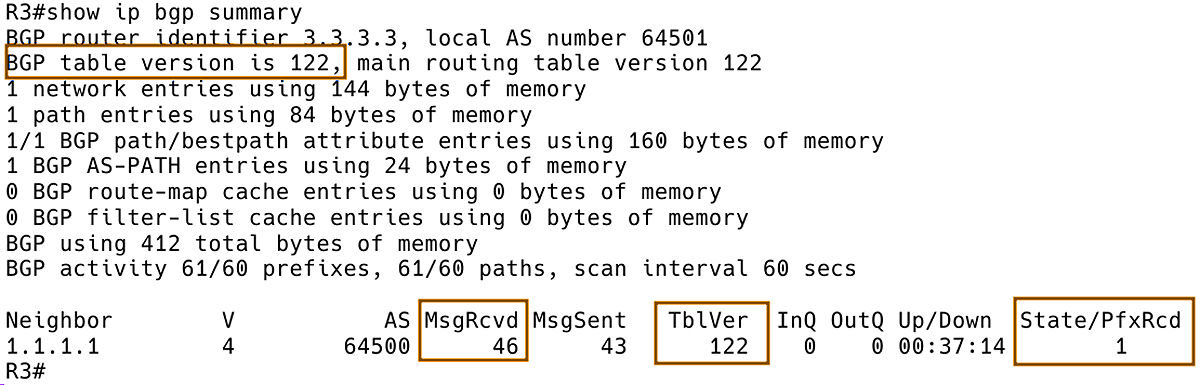
Figure 1 – Checking BGP table Version
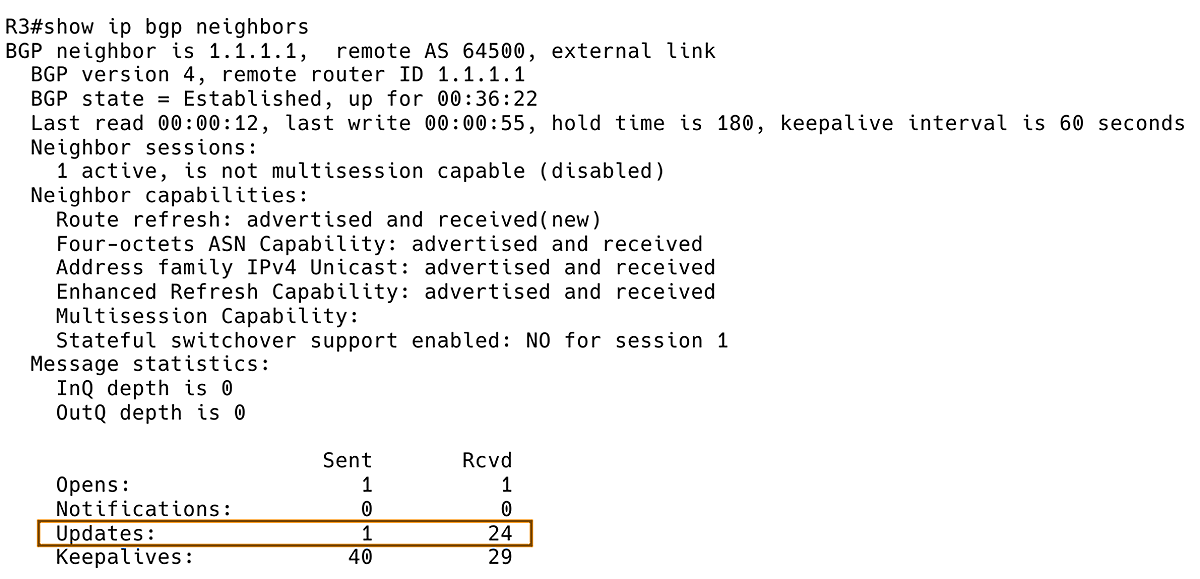
Figure 2 – Checking BGP UPDATE Messages Statistics
Identify the BGP route experiencing flapping behavior using the show ip bgp A.B.C.D command (where A.B.C.D represents the specific network prefix).
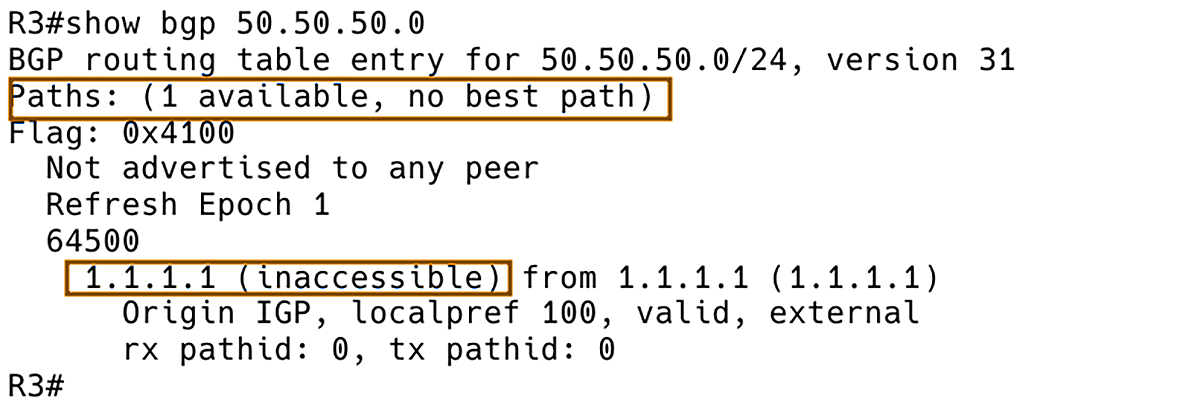
Figure 3 – Checking Prefix in BGP Table

Figure 4 – Checking Next-Hop Prefix in RIB
If the previous steps fail to pinpoint the cause, shift focus to the neighboring device. Investigate the root cause of the excessive route updates originating from the neighbor. Determine if the neighbor is receiving unstable route updates from upstream devices within the network hierarchy.
Collect relevant log data, configuration details, hardware and software version information, device logs, and operational logs for comprehensive analysis. Utilize various show commands to retrieve this information. Gather BGP-specific details using commands such as show ip bgp neighbor A.B.C.D.
Fortunately, we are not without recourse in the face of BGP flapping. Monitoring software plays a pivotal role in preventing this disruptive phenomenon. These tools can continuously monitor BGP routing tables and identify early signs of flapping, such as frequent route withdrawals and announcements. Early detection empowers network administrators to pinpoint the root cause of the issue and implement corrective measures before it significantly disrupts network operations.
BGP flapping has the potential to wreak havoc on network stability and performance. By fostering a comprehensive understanding of the various causes and acknowledging the critical role of proactive monitoring software, network administrators can effectively prevent this issue and safeguard smooth, uninterrupted network operations. A stable BGP environment is an essential prerequisite for a robust and reliable internet.
Network administrators are encouraged to implement the troubleshooting steps outlined in this article to identify and resolve BGP flapping events while also utilizing proactive monitoring software to continuously monitor BGP routing tables and detect early signs of flapping. By taking this proactive approach, network administrators can ensure a stable BGP environment and contribute to a more reliable internet for everyone.
Automate BGP Routing optimization with Noction IRP

In recent years, the concepts of Artificial Intelligence (AI) and Machine Learning (ML) have moved from the academic...
Recent disruptions to two undersea internet cables in the Baltic Sea have yet again highlighted a pressing issue for...
Understanding BGP states is essential to grasp how BGP operates. Similar to interior gateway protocols (IGPs) like...