Border Gateway Protocol (BGP) is not merely a protocol—it’s the backbone of the...


Effective troubleshooting of BGP issues requires a calm and organized approach. One of the best ways to stay organized is to create a checklist and work through it systematically, starting with layer 1 and progressing to the subsequent layers (layer 2, layer 3, etc.). This approach ensures that each layer is thoroughly investigated and eliminates the possibility of overlooking any potential issues.
The first step in troubleshooting is to identify the root cause of the problem. The root cause could be a misconfiguration or something as simple as a typo or incorrect command. Careful analysis of the issue and understanding of the underlying BGP concepts are necessary to identify the root cause.
When resolving the problem, avoiding randomly executing commands across the network is recommended. This approach can cause further complications and may result in more problems. Instead, the focus should be on one area at a time, dealing with one issue and learning about the problem gradually. This approach is particularly important when tackling unfamiliar issues as it allows for a more thorough understanding of the problem and ensures that the issue is resolved effectively.
BGP peering is the process of establishing a connection between two BGP routers to exchange routing information. The first step in troubleshooting BGP issues is to verify the peering status to ensure that the BGP session is up so the routes can be exchanged between the two routers (Figure 1).
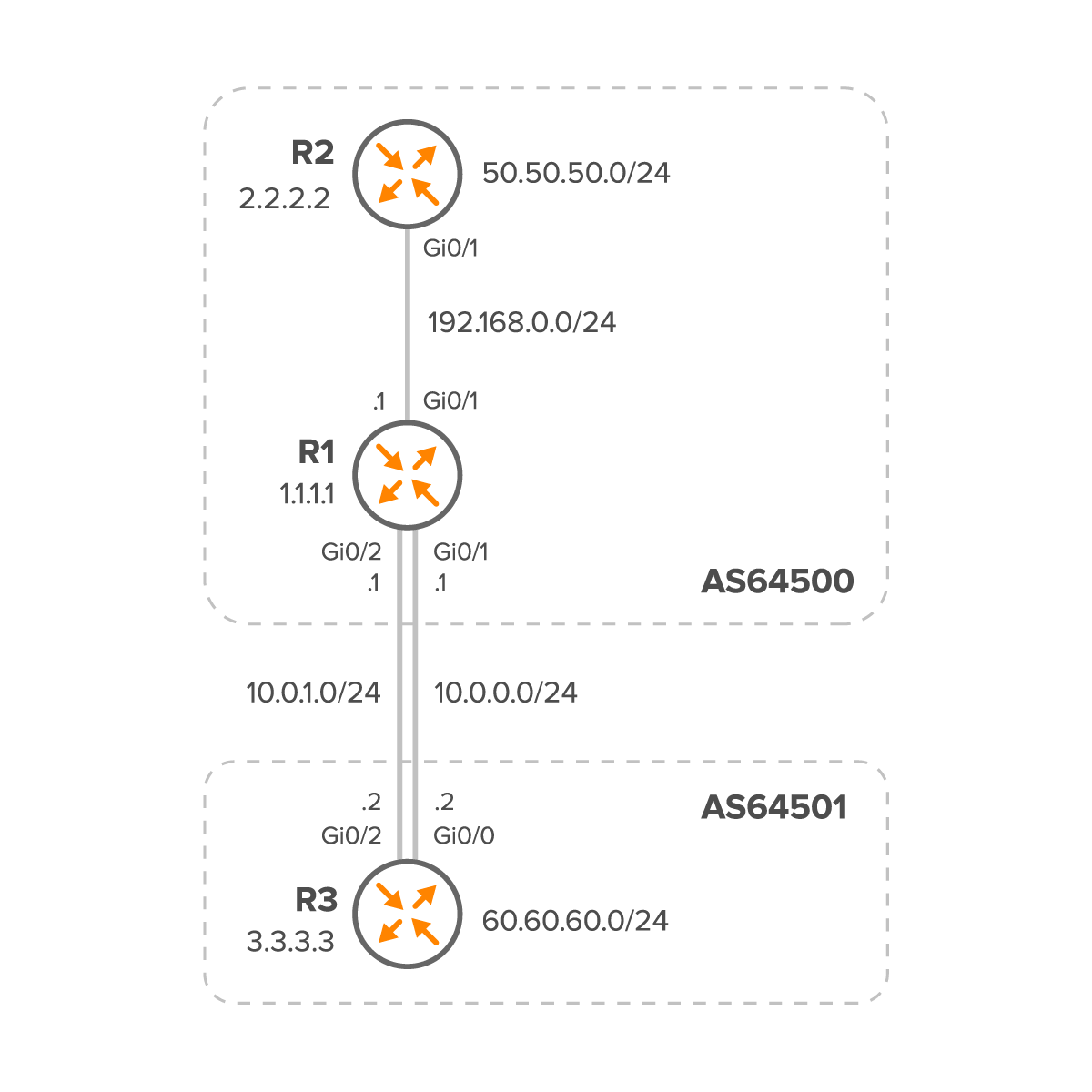
Figure 1 – Network Topology
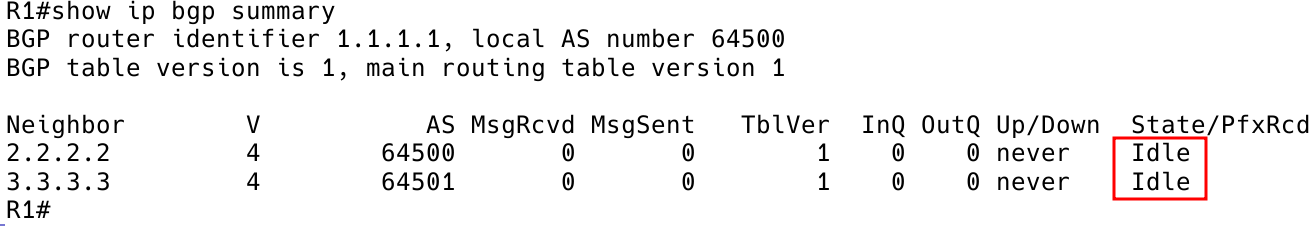
Figure 2 – Checking BGP Peering Status
To check the connectivity between routers when peering is established between loopback interfaces, a loopback-to-loopback ping must be done (Figure 3).
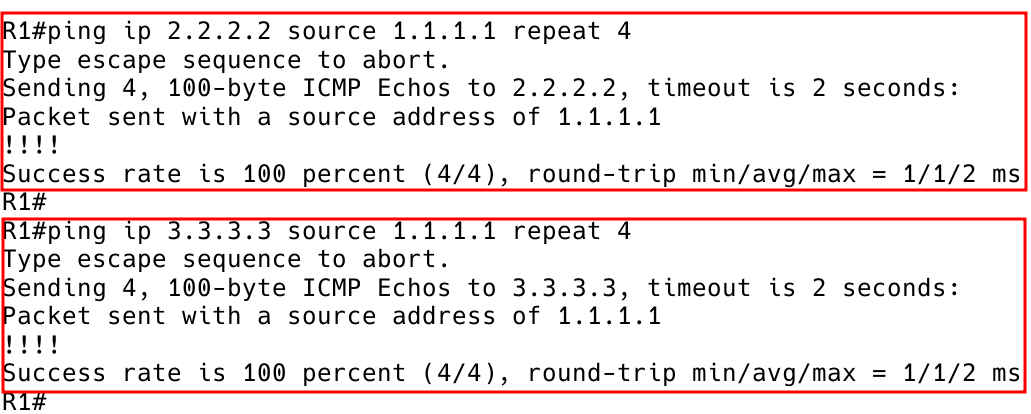
Figure 3 – Checking Inter-Loopback Connectivity
If the ping is successful, we must verify locally that the BGP configuration is correct before we hold the peers responsible. It is important to check whether the local AS and remote AS have been assigned correctly. Note that 2.2.2.2 is an iBGP peer, while 3.3.3.3 is an eBGP peer.
R1# show running-config | section bgp router bgp 64500 bgp log-neighbor-changes neighbor 2.2.2.2 remote-as 64500 neighbor 3.3.3.3 remote-as 64501 neighbor 3.3.3.3 update-source Loopback0 ! address-family ipv4 neighbor 2.2.2.2 activate neighbor 3.3.3.3 activate exit-address-family
Running the debug ip tcp transactions command reveals that the peer is attempting to initiate a TCP session from the IP address 192.168.0.2 to R1 (as shown in Figure 4). Please note that the source address is that of the outgoing interface towards the destination, but since the peering, in this case, is using loopback interfaces, iBGP fails to establish.
R1# debug ip tcp transactions
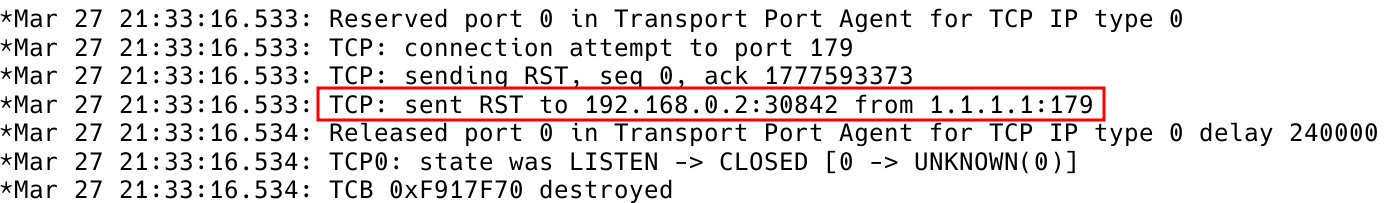
R2# show running-config | s bgp router bgp 64500 neighbor 1.1.1.1 remote-as 64500 neighbor 1.1.1.1 update-source Loopback0
However, when we run the debug ip bgp command, we can see that R1 is also attempting to establish a TCP session with R2 from the Gi0/1 interface with IP address 192.168.0.1 (as shown in Figure 5).
R1# debug ip bgp
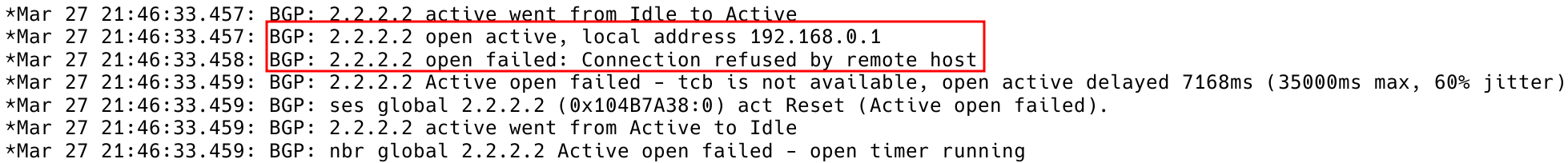
R1# show running-config | s bgp router bgp 64500 neighbor 2.2.2.2 remote-as 64500 neighbor 2.2.2.2 update-source Loopback0
Currently, the eBGP session is still not up. This is because eBGP peers are typically directly connected, so the IP address of the outgoing interface is used. However, in our dual-homed design, we have two links to R3 that are of equal cost, and we’re using loopback interfaces to achieve load sharing between these links.
The eBGP peer R3 is not directly connected, as shown in Figure 6. It’s important to note that if the hop count is not specified, the default TTL value for iBGP sessions is 255, while the default TTL value for eBGP sessions is 1.
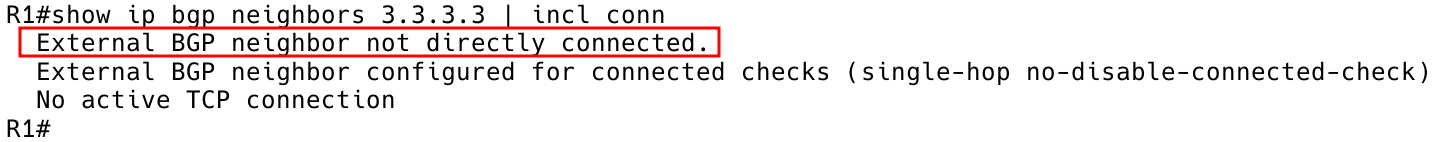
R1# show running-config | s bgp router bgp 64500 neighbor 3.3.3.3 remote-as 64501 neighbor 3.3.3.3 ebgp-multihop 2 neighbor 3.3.3.3 update-source Loopback0
Verifying missing BGP routes typically involves checking the BGP routing table on a router to ensure that it has the expected routes.
BGP monitoring tools, such as NFA, BGPmon or ExaBGP, can provide real-time monitoring of BGP sessions and route advertisements. These tools can help identify issues with BGP sessions or route advertisements before they cause routing instability. Use BGP monitoring tools to alert you to potential problems or anomalies in BGP behavior.
So, if a session is established between BGP routers, they start to exchange UPDATE messages to advertise changes in routing information, including new routes or updates to existing routes.
BGP routers only advertise their locally known routes to their neighboring routers, and the best path (the most preferred route based on various attributes such as shortest AS path length, lowest cost, etc.) is selected and advertised to other neighboring routers.
To advertise a prefix in BGP, the prefix must exist in another routing process as well, typically in one of the following ways:
The network statement tells the BGP process to advertise the network 50.50.50.50.0/24 to its BGP neighbors (Figure 7).
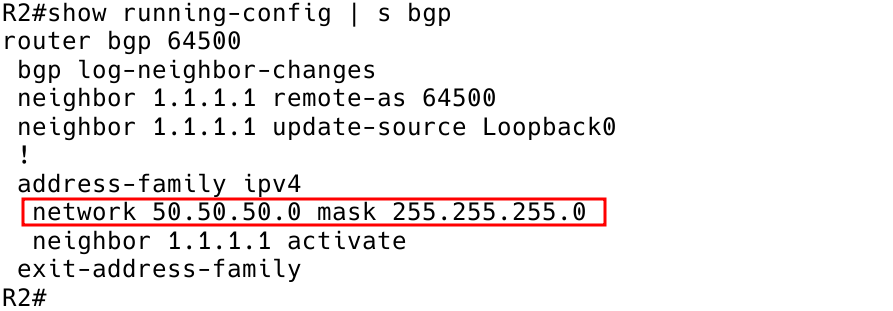
R2# show ip bgp | include 50.50.50.0
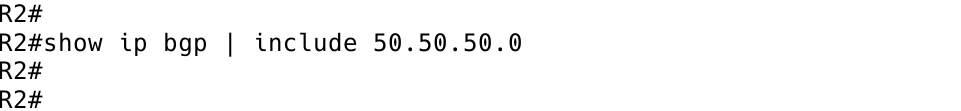
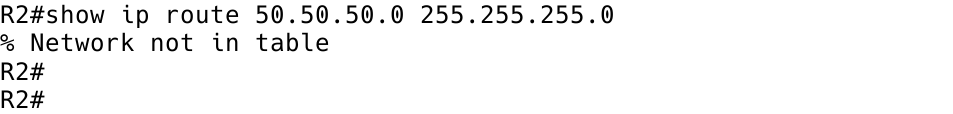
R2(config)# ip route 50.50.50.0 255.255.255.0 null 0
R2# show ip bgp | include 50.50.50.0

It’s essential to keep in mind the following:
Display routes that we sent to the peer R1. The attribute values shown are taken from the BGP table. As a result, any changes made to the attributes by outbound route-maps will not be visible.
R2# show ip bgp neighbor 1.1.1.1 advertised-routes
The command show ip bgp neighbor 2.2.2.2 routes on R1 will display the routes sent to us from 2.2.2.2 that have successfully passed through our inbound filters.
R1# show ip bgp neighbor 2.2.2.2 routes
The command show ip bgp neighbor 2.2.2.2 received will display all routes received from the peer, including those that were denied. Please note that in order to use this command, soft-reconfig inbound needs to be configured.
R1# show ip bgp neighbor 2.2.2.2 received-routes
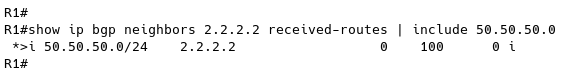
BGP route filtering can be used to limit the set of routes that a router will accept from its BGP peers, as well as limit the set of routes that a router will advertise to its BGP peers.
Some of the common types of filters that can be used in BGP route filtering:
Use the show ip bgp neighbors x.x.x.x received-routes command to verify the routes being received from the BGP neighbor.
Suppose that R1 is unable to receive the 50.50.50.0/24 route from the R2 peer.

R1# show ip bgp neighbors 2.2.2.2 | include prefix
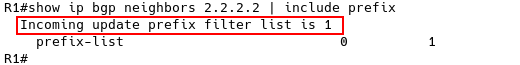
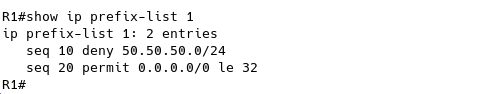
R1# show run | include neighbor 2.2.2.2 neighbor 2.2.2.2 remote-as 64500 neighbor 2.2.2.2 update-source Loopback0 neighbor 2.2.2.2 activate neighbor 2.2.2.2 prefix-list 1 in
Running a debug command can also be helpful. Begin by creating a standard access list (ACL) that matches the missing prefix on R1:
R1(config)# access-list 99 permit 50.50.50.0 0.0.0.255
R1# debug ip bgp updates 99
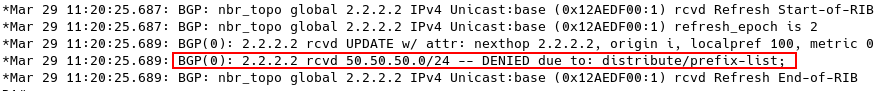
R1 is an edge router of AS 64500, and it is propagating the external BGP prefix 60.60.60.0/24 to the internal BGP peer R2, as illustrated in Figure 16. R1 reports the prefix learned from AS65501 as valid * and the best >.
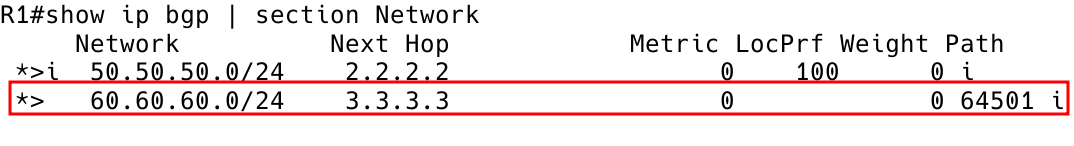
R2 reports the prefix 60.60.60.0//24 learned from R3 as valid (*) and internal (i), but it is not the best path (Figure 17). The route is not inserted into the RIB of router R2 because the next hop 3.3.3.3 is not accessible. R1 preserves the next hop attribute 3.3.3.3 learned from eBGP peer R3.
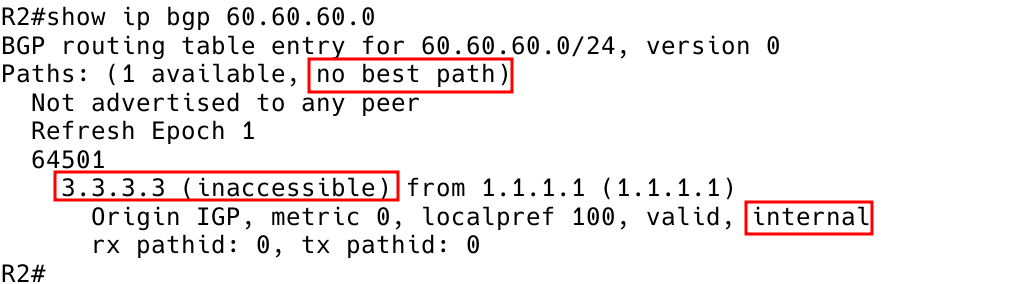
With the missing “next-hop-self” configuration now added to R1, the route 60.60.60.0/24 is successfully installed into the Routing Information Base (RIB) of R2 (Figure 18).
R1# show running-config | s bgp router bgp 64500 bgp log-neighbor-changes neighbor 2.2.2.2 remote-as 64500 neighbor 2.2.2.2 update-source Loopback0 neighbor 3.3.3.3 remote-as 64501 neighbor 3.3.3.3 ebgp-multihop 2 neighbor 3.3.3.3 update-source Loopback0 ! address-family ipv4 neighbor 2.2.2.2 activate neighbor 2.2.2.2 next-hop-self neighbor 3.3.3.3 activate
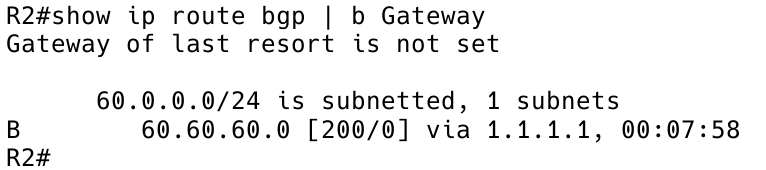
Note: It is never a good idea to allow external events (such as link flaps in the access network) to affect the stability of your main IGP. Therefore, using next-hop-self on AS edge routers (and changing external next hops to the loopback address of the edge router) is almost always the preferred design.
To understand why inbound traffic is being routed in a certain way to a local AS, you need to investigate several BGP configurations, such as:
AS_PATH prepending involves adding multiple instances of an AS number to a BGP route’s AS_PATH attribute, which can affect the path’s attractiveness to BGP peers, thus, the routing of inbound traffic.
Important: Most operators set the AS-PATH limit to 20 or thereabouts, as this is a reasonable value that takes into account the typical longest AS-PATH lengths and ensures that routes with excessively long AS-PATHs are not used.
MED is an attribute that influences routing decisions by setting a lower value for a particular route that is being sent to BGP peers. Lower MEDs are preferred over the higher MEDs. Therefore, the exit or entry point with the lower metric gets favored.
Communities with local preference are another way to affect routing decisions by assigning communities to specific routes and instructing BGP peers to give those routes a higher local preference value If the path is preferred. The default MED on Cisco IOS is 0.
In Cisco IOS, BGP communities (both standard and extended) are not sent by default unless the send-community command is explicitly configured. This is because the send-community command tells the router to include BGP communities in the updates that it sends to its BGP peers.
In contrast, in Cisco IOS-XR, BGP communities (both standard and extended) are sent by default on iBGP sessions but not on eBGP sessions. This means that if you want to propagate BGP communities to external BGP peers, you need to enable the send-community command on the eBGP sessions as well.
It’s important to be aware of these default behaviors when configuring BGP communities, as they can impact how the communities are propagated across the network.
When analyzing why a certain path is preferred over another for outbound traffic, it is crucial to examine the LOCAL_PREF configuration associated with inbound announcements. This value indicates the preference of a route among other routes advertised by the same AS. A higher LOCAL_PREF value indicates a higher preference for a specific route, making it more likely for outbound traffic to be sent using that path.
R1 has announced the 50.50.50.0/24 prefix to the AS2, but AS3 is unable to see the network. As mentioned in the introduction, we should follow the checklist to resolve this issue.
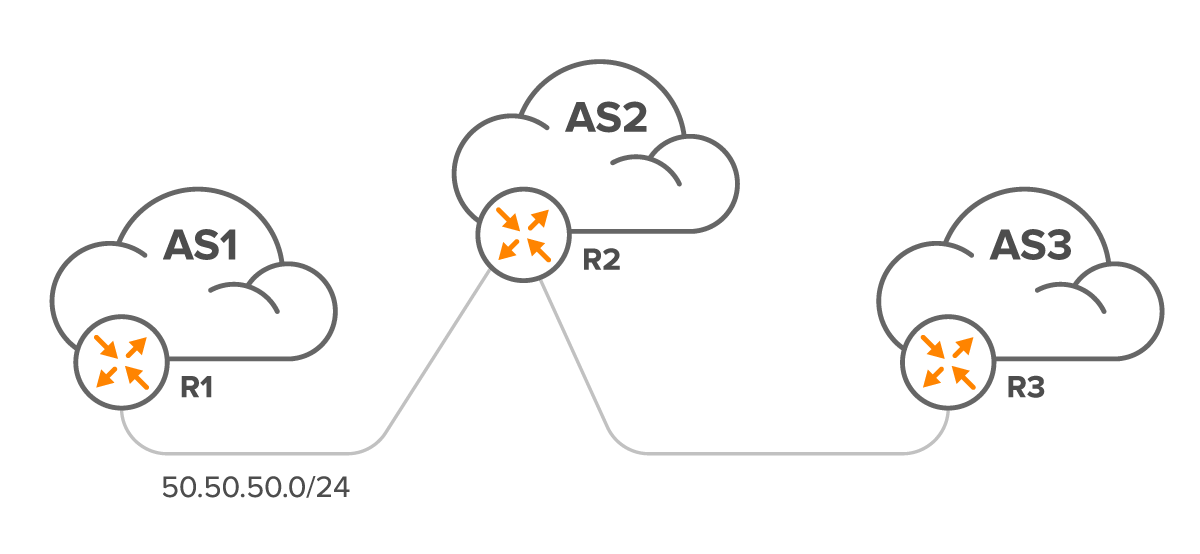
Additionally, we need to verify if AS2 is able to view the 50.50.50.0/24 prefix over the entire network. Misconfigurations in iBGP, lack of full mesh, or Route Reflector problems could cause this issue.
Next, we must investigate the eBGP configuration on R2. There might be a configuration error with as-path filters, prefix lists, or communities that is causing only local prefixes to be seen.
Lastly, we should check the eBGP configuration on R3 to determine if AS3 is viewing all of AS2’s originated prefixes. It’s possible that AS3 does not know to expect prefixes from AS1 in the peering with AS2 or has similar issues with as-path, prefix, or community filters.
Troubleshooting across the Internet can be challenging due to the complexity and distributed nature of the network, but there are tools available to assist with this process. Looking Glasses, which offer traceroute, ping, and BGP status information, are available at many locations around the world and can help identify connectivity issues.
In general, most connectivity problems tend to be found at the network’s edge rather than in the transit core. This is because the edge of the network is where customer networks connect to service provider networks, and issues such as misconfigured routers or firewall rules can cause connectivity problems. Problems with the transit core are typically less common and tend to be intermittent and short-term in nature. However, when issues do occur in the transit core, they can have a significant impact on network performance and require immediate attention.
BGP timers are used to manage the BGP session and ensure that the routers stay synchronized. Check the BGP timers to ensure that they are set correctly. Verify that the keepalive and hold-down timers are set to reasonable values. Misconfigured BGP timers can cause BGP sessions to be dropped, leading to routing instability.
The default value for the hold time suggested in the BGP specification (RFC 4271) is 90 seconds, and keepalives should be sent at intervals of one-third the hold time (30 seconds). However, Cisco uses defaults of 180 and 60 seconds, as shown in Figure 20.
So when two Cisco routers have established a BGP session and exchanged prefixes, 60 seconds later they’ll each send a KEEPALIVE message. Upon reception of the keepalive by the other router, that router’s hold time for the session will have counted down from 180 to 120, but it now gets reinitialized to 180. This continues every 60 seconds. However, should router R1 lose power, then router R2 won’t see any keepalives. So after 180 seconds, router R1 decides that router R2 is dead, sends a NOTIFICATION message and tears down the session.
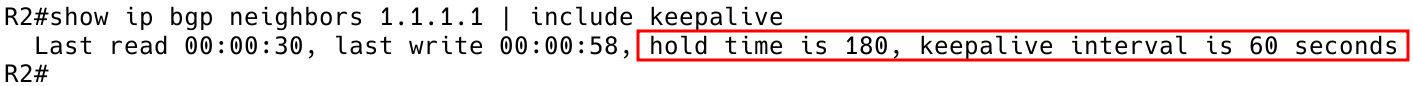
Analyze the BGP debug logs to identify any potential issues with the BGP session or route exchange. Use the debug ip bgp x.x.x.x command to enable BGP debug logging. BGP debug logs can be overwhelming, so focus on specific events or messages that indicate a problem.
Please refer to parts 1 and 2 of the document for more information on examples of BGP debugging scenarios.
Troubleshooting BGP can be a complex task, as there are many factors that can impact the network performance. The Noction Intelligent Routing Platform (IRP) can help simplify BGP troubleshooting. It delivers real-time BGP monitoring that allows visually tracking network performance, generating triggers, and sending various alerts and notifications when specific problems occur. The platform is a perfect tool for network planning, delivering Quality of Services, and ensuring the network is performing on its premises.
IRP provides a set of comprehensive reports and graphs reflecting the current state of the network as well as overall statistics on the system’s performance. These offer real-time and historical data on optimized destination prefixes, problematic ASs, improved traffic volumes, etc. Based on analytics, organizations can generate a detailed audit trail of ISP performance and the route control process. The reports resulting from real-time BGP monitoring can be used to objectively measure ISP performance and, over time, help in determining the right mix of ISP vendors.
IRP’s troubleshooting tools, such as traceroute, looking glass, whois, and prefix probing, provide instant visibility into the middle mile segment of the Internet and offer quick information on specific remote networks. With on-demand manual probing and visually explicit traceroutes, you can easily detect inter-domain routing anomalies and react accordingly.
Network administrators can quickly and efficiently troubleshoot BGP network issues by following the best practices covered in this eBook, ensuring smooth and uninterrupted network connectivity. However, it’s worth noting that when it comes to troubleshooting, practice makes perfect. By gaining hands-on experience and familiarizing themselves with common BGP issues and their resolutions, network administrators can become experts in BGP troubleshooting.
BGP is a complex and evolving protocol, and best practices can change over time. Stay up-to-date with the latest BGP best practices and recommendations to ensure that your network is secure and resilient. Follow industry standards and guidelines, and participate in BGP communities to learn from other network operators.
By adhering to the best practices covered in this tutorial, staying up-to-date with the latest developments in BGP, and actively engaging with the BGP community, network administrators can ensure that their networks are reliable, secure, and resilient.